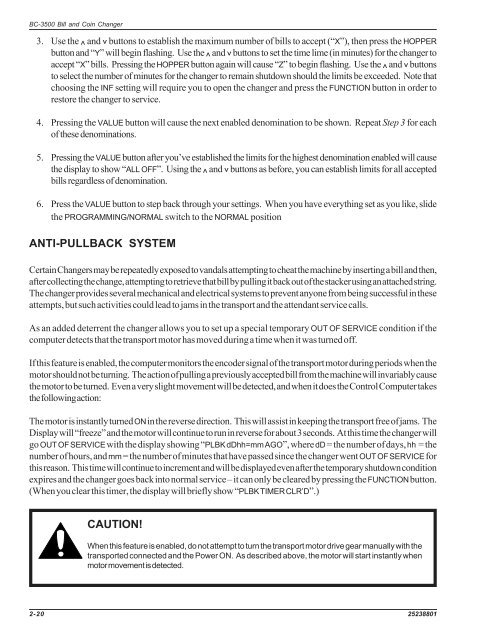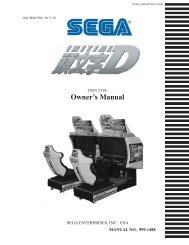BC-3500 Series - Rowe International
BC-3500 Series - Rowe International
BC-3500 Series - Rowe International
Create successful ePaper yourself
Turn your PDF publications into a flip-book with our unique Google optimized e-Paper software.
<strong>BC</strong>-<strong>3500</strong> Bill and Coin Changer<br />
3. Use the ^ and buttons to establish the maximum number of bills to accept (“X”), then press the HOPPER<br />
button and “Y” will begin flashing. Use the ^ and buttons to set the time lime (in minutes) for the changer to<br />
accept “X” bills. Pressing the HOPPER button again will cause “Z” to begin flashing. Use the ^ and buttons<br />
to select the number of minutes for the changer to remain shutdown should the limits be exceeded. Note that<br />
choosing the INF setting will require you to open the changer and press the FUNCTION button in order to<br />
restore the changer to service.<br />
^<br />
^<br />
4. Pressing the VALUE button will cause the next enabled denomination to be shown. Repeat Step 3 for each<br />
of these denominations.<br />
5. Pressing the VALUE button after you’ve established the limits for the highest denomination enabled will cause<br />
the display to show “ALL OFF”. Using the ^ and buttons as before, you can establish limits for all accepted<br />
bills regardless of denomination.<br />
^<br />
6. Press the VALUE button to step back through your settings. When you have everything set as you like, slide<br />
the PROGRAMMING/NORMAL switch to the NORMAL position<br />
ANTI-PULLBACK SYSTEM<br />
Certain Changers may be repeatedly exposed to vandals attempting to cheat the machine by inserting a bill and then,<br />
after collecting the change, attempting to retrieve that bill by pulling it back out of the stacker using an attached string.<br />
The changer provides several mechanical and electrical systems to prevent anyone from being successful in these<br />
attempts, but such activities could lead to jams in the transport and the attendant service calls.<br />
As an added deterrent the changer allows you to set up a special temporary OUT OF SERVICE condition if the<br />
computer detects that the transport motor has moved during a time when it was turned off.<br />
If this feature is enabled, the computer monitors the encoder signal of the transport motor during periods when the<br />
motor should not be turning. The action of pulling a previously accepted bill from the machine will invariably cause<br />
the motor to be turned. Even a very slight movement will be detected, and when it does the Control Computer takes<br />
the following action:<br />
The motor is instantly turned ON in the reverse direction. This will assist in keeping the transport free of jams. The<br />
Display will “freeze” and the motor will continue to run in reverse for about 3 seconds. At this time the changer will<br />
go OUT OF SERVICE with the display showing “PLBK dDhh=mm AGO”, where dD = the number of days, hh = the<br />
number of hours, and mm = the number of minutes that have passed since the changer went OUT OF SERVICE for<br />
this reason. This time will continue to increment and will be displayed even after the temporary shutdown condition<br />
expires and the changer goes back into normal service – it can only be cleared by pressing the FUNCTION button.<br />
(When you clear this timer, the display will briefly show “PLBK TIMER CLR’D”.)<br />
^<br />
CAUTION!<br />
When this feature is enabled, do not attempt to turn the transport motor drive gear manually with the<br />
transported connected and the Power ON. As described above, the motor will start instantly when<br />
motor movement is detected.<br />
2-20 25238801