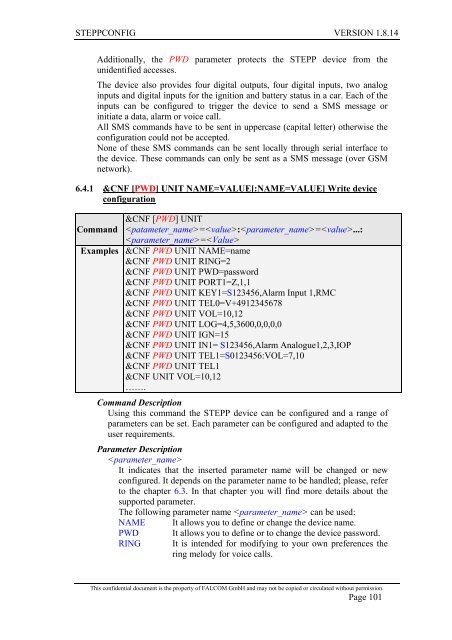6 Configuration commands - for Falcom STEPP
6 Configuration commands - for Falcom STEPP
6 Configuration commands - for Falcom STEPP
You also want an ePaper? Increase the reach of your titles
YUMPU automatically turns print PDFs into web optimized ePapers that Google loves.
<strong>STEPP</strong>CONFIG VERSION 1.8.14<br />
Additionally, the PWD parameter protects the <strong>STEPP</strong> device from the<br />
unidentified accesses.<br />
The device also provides four digital outputs, four digital inputs, two analog<br />
inputs and digital inputs <strong>for</strong> the ignition and battery status in a car. Each of the<br />
inputs can be configured to trigger the device to send a SMS message or<br />
initiate a data, alarm or voice call.<br />
All SMS <strong>commands</strong> have to be sent in uppercase (capital letter) otherwise the<br />
configuration could not be accepted.<br />
None of these SMS <strong>commands</strong> can be sent locally through serial interface to<br />
the device. These <strong>commands</strong> can only be sent as a SMS message (over GSM<br />
network).<br />
6.4.1 &CNF [PWD] UNIT NAME=VALUE[:NAME=VALUE] Write device<br />
configuration<br />
&CNF [PWD] UNIT<br />
Command =:=...:<br />
=<br />
Examples &CNF PWD UNIT NAME=name<br />
&CNF PWD UNIT RING=2<br />
&CNF PWD UNIT PWD=password<br />
&CNF PWD UNIT PORT1=Z,1,1<br />
&CNF PWD UNIT KEY1=S123456,Alarm Input 1,RMC<br />
&CNF PWD UNIT TEL0=V+4912345678<br />
&CNF PWD UNIT VOL=10,12<br />
&CNF PWD UNIT LOG=4,5,3600,0,0,0,0<br />
&CNF PWD UNIT IGN=15<br />
&CNF PWD UNIT IN1= S123456,Alarm Analogue1,2,3,IOP<br />
&CNF PWD UNIT TEL1=S0123456:VOL=7,10<br />
&CNF PWD UNIT TEL1<br />
&CNF UNIT VOL=10,12<br />
…….<br />
Command Description<br />
Using this command the <strong>STEPP</strong> device can be configured and a range of<br />
parameters can be set. Each parameter can be configured and adapted to the<br />
user requirements.<br />
Parameter Description<br />
<br />
It indicates that the inserted parameter name will be changed or new<br />
configured. It depends on the parameter name to be handled; please, refer<br />
to the chapter 6.3. In that chapter you will find more details about the<br />
supported parameter.<br />
The following parameter name can be used:<br />
NAME It allows you to define or change the device name.<br />
PWD It allows you to define or to change the device password.<br />
RING It is intended <strong>for</strong> modifying to your own preferences the<br />
ring melody <strong>for</strong> voice calls.<br />
This confidential document is the property of FALCOM GmbH and may not be copied or circulated without permission.<br />
Page 101