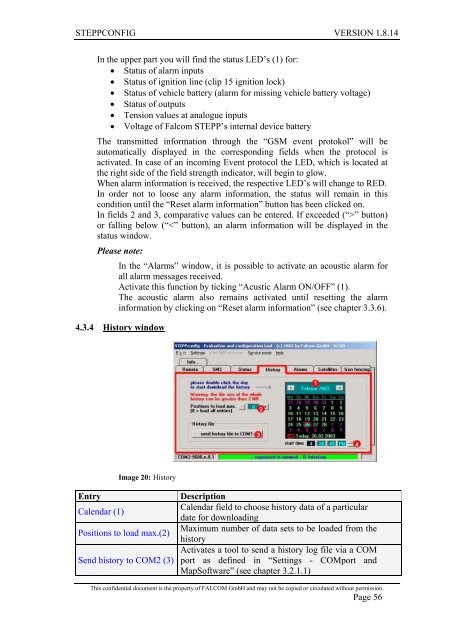6 Configuration commands - for Falcom STEPP
6 Configuration commands - for Falcom STEPP
6 Configuration commands - for Falcom STEPP
You also want an ePaper? Increase the reach of your titles
YUMPU automatically turns print PDFs into web optimized ePapers that Google loves.
<strong>STEPP</strong>CONFIG VERSION 1.8.14<br />
In the upper part you will find the status LED’s (1) <strong>for</strong>:<br />
• Status of alarm inputs<br />
• Status of ignition line (clip 15 ignition lock)<br />
• Status of vehicle battery (alarm <strong>for</strong> missing vehicle battery voltage)<br />
• Status of outputs<br />
• Tension values at analogue inputs<br />
• Voltage of <strong>Falcom</strong> <strong>STEPP</strong>’s internal device battery<br />
The transmitted in<strong>for</strong>mation through the “GSM event protokol” will be<br />
automatically displayed in the corresponding fields when the protocol is<br />
activated. In case of an incoming Event protocol the LED, which is located at<br />
the right side of the field strength indicator, will begin to glow.<br />
When alarm in<strong>for</strong>mation is received, the respective LED’s will change to RED.<br />
In order not to loose any alarm in<strong>for</strong>mation, the status will remain in this<br />
condition until the “Reset alarm in<strong>for</strong>mation” button has been clicked on.<br />
In fields 2 and 3, comparative values can be entered. If exceeded (“>” button)<br />
or falling below (“