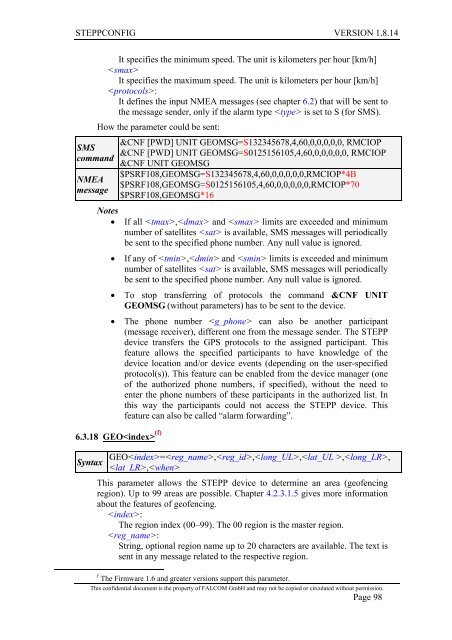6 Configuration commands - for Falcom STEPP
6 Configuration commands - for Falcom STEPP
6 Configuration commands - for Falcom STEPP
Create successful ePaper yourself
Turn your PDF publications into a flip-book with our unique Google optimized e-Paper software.
<strong>STEPP</strong>CONFIG VERSION 1.8.14<br />
SMS<br />
command<br />
NMEA<br />
message<br />
It specifies the minimum speed. The unit is kilometers per hour [km/h]<br />
<br />
It specifies the maximum speed. The unit is kilometers per hour [km/h]<br />
:<br />
It defines the input NMEA messages (see chapter 6.2) that will be sent to<br />
the message sender, only if the alarm type is set to S (<strong>for</strong> SMS).<br />
How the parameter could be sent:<br />
&CNF [PWD] UNIT GEOMSG=S132345678,4,60,0,0,0,0,0, RMCIOP<br />
&CNF [PWD] UNIT GEOMSG=S0125156105,4,60,0,0,0,0,0, RMCIOP<br />
&CNF UNIT GEOMSG<br />
$PSRF108,GEOMSG=S132345678,4,60,0,0,0,0,0,RMCIOP*4B<br />
$PSRF108,GEOMSG=S0125156105,4,60,0,0,0,0,0,RMCIOP*70<br />
$PSRF108,GEOMSG*16<br />
Notes<br />
• If all , and limits are exceeded and minimum<br />
number of satellites is available, SMS messages will periodically<br />
be sent to the specified phone number. Any null value is ignored.<br />
• If any of , and limits is exceeded and minimum<br />
number of satellites is available, SMS messages will periodically<br />
be sent to the specified phone number. Any null value is ignored.<br />
• To stop transferring of protocols the command &CNF UNIT<br />
GEOMSG (without parameters) has to be sent to the device.<br />
• The phone number can also be another participant<br />
(message receiver), different one from the message sender. The <strong>STEPP</strong><br />
device transfers the GPS protocols to the assigned participant. This<br />
feature allows the specified participants to have knowledge of the<br />
device location and/or device events (depending on the user-specified<br />
protocol(s)). This feature can be enabled from the device manager (one<br />
of the authorized phone numbers, if specified), without the need to<br />
enter the phone numbers of these participants in the authorized list. In<br />
this way the participants could not access the <strong>STEPP</strong> device. This<br />
feature can also be called “alarm <strong>for</strong>warding”.<br />
6.3.18 GEO (f)<br />
Syntax<br />
GEO=,,,,,<br />
,<br />
This parameter allows the <strong>STEPP</strong> device to determine an area (geofencing<br />
region). Up to 99 areas are possible. Chapter 4.2.3.1.5 gives more in<strong>for</strong>mation<br />
about the features of geofencing.<br />
:<br />
The region index (00–99). The 00 region is the master region.<br />
:<br />
String, optional region name up to 20 characters are available. The text is<br />
sent in any message related to the respective region.<br />
f<br />
The Firmware 1.6 and greater versions support this parameter.<br />
This confidential document is the property of FALCOM GmbH and may not be copied or circulated without permission.<br />
Page 98