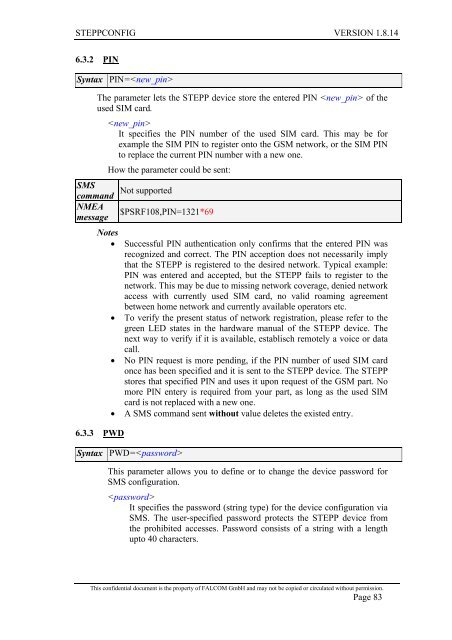6 Configuration commands - for Falcom STEPP
6 Configuration commands - for Falcom STEPP
6 Configuration commands - for Falcom STEPP
You also want an ePaper? Increase the reach of your titles
YUMPU automatically turns print PDFs into web optimized ePapers that Google loves.
<strong>STEPP</strong>CONFIG VERSION 1.8.14<br />
6.3.2 PIN<br />
Syntax PIN=<br />
SMS<br />
command<br />
NMEA<br />
message<br />
The parameter lets the <strong>STEPP</strong> device store the entered PIN of the<br />
used SIM card.<br />
<br />
It specifies the PIN number of the used SIM card. This may be <strong>for</strong><br />
example the SIM PIN to register onto the GSM network, or the SIM PIN<br />
to replace the current PIN number with a new one.<br />
How the parameter could be sent:<br />
Not supported<br />
$PSRF108,PIN=1321*69<br />
Notes<br />
• Successful PIN authentication only confirms that the entered PIN was<br />
recognized and correct. The PIN acception does not necessarily imply<br />
that the <strong>STEPP</strong> is registered to the desired network. Typical example:<br />
PIN was entered and accepted, but the <strong>STEPP</strong> fails to register to the<br />
network. This may be due to missing network coverage, denied network<br />
access with currently used SIM card, no valid roaming agreement<br />
between home network and currently available operators etc.<br />
• To verify the present status of network registration, please refer to the<br />
green LED states in the hardware manual of the <strong>STEPP</strong> device. The<br />
next way to verify if it is available, establisch remotely a voice or data<br />
call.<br />
• No PIN request is more pending, if the PIN number of used SIM card<br />
once has been specified and it is sent to the <strong>STEPP</strong> device. The <strong>STEPP</strong><br />
stores that specified PIN and uses it upon request of the GSM part. No<br />
more PIN entery is required from your part, as long as the used SIM<br />
card is not replaced with a new one.<br />
• A SMS command sent without value deletes the existed entry.<br />
6.3.3 PWD<br />
Syntax PWD=<br />
This parameter allows you to define or to change the device password <strong>for</strong><br />
SMS configuration.<br />
<br />
It specifies the password (string type) <strong>for</strong> the device configuration via<br />
SMS. The user-specified password protects the <strong>STEPP</strong> device from<br />
the prohibited accesses. Password consists of a string with a length<br />
upto 40 characters.<br />
This confidential document is the property of FALCOM GmbH and may not be copied or circulated without permission.<br />
Page 83