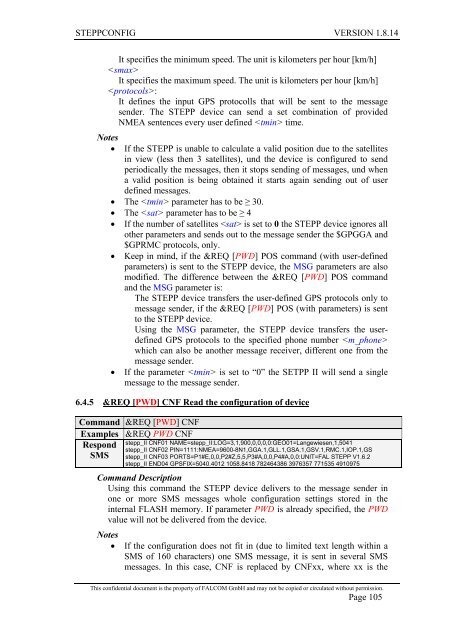6 Configuration commands - for Falcom STEPP
6 Configuration commands - for Falcom STEPP
6 Configuration commands - for Falcom STEPP
Create successful ePaper yourself
Turn your PDF publications into a flip-book with our unique Google optimized e-Paper software.
<strong>STEPP</strong>CONFIG VERSION 1.8.14<br />
It specifies the minimum speed. The unit is kilometers per hour [km/h]<br />
<br />
It specifies the maximum speed. The unit is kilometers per hour [km/h]<br />
:<br />
It defines the input GPS protocolls that will be sent to the message<br />
sender. The <strong>STEPP</strong> device can send a set combination of provided<br />
NMEA sentences every user defined time.<br />
Notes<br />
• If the <strong>STEPP</strong> is unable to calculate a valid position due to the satellites<br />
in view (less then 3 satellites), und the device is configured to send<br />
periodically the messages, then it stops sending of messages, und when<br />
a valid position is being obtained it starts again sending out of user<br />
defined messages.<br />
• The parameter has to be ≥ 30.<br />
• The parameter has to be ≥ 4<br />
• If the number of satellites is set to 0 the <strong>STEPP</strong> device ignores all<br />
other parameters and sends out to the message sender the $GPGGA and<br />
$GPRMC protocols, only.<br />
• Keep in mind, if the &REQ [PWD] POS command (with user-defined<br />
parameters) is sent to the <strong>STEPP</strong> device, the MSG parameters are also<br />
modified. The difference between the &REQ [PWD] POS command<br />
and the MSG parameter is:<br />
The <strong>STEPP</strong> device transfers the user-defined GPS protocols only to<br />
message sender, if the &REQ [PWD] POS (with parameters) is sent<br />
to the <strong>STEPP</strong> device.<br />
Using the MSG parameter, the <strong>STEPP</strong> device transfers the userdefined<br />
GPS protocols to the specified phone number <br />
which can also be another message receiver, different one from the<br />
message sender.<br />
• If the parameter is set to “0” the SETPP II will send a single<br />
message to the message sender.<br />
6.4.5 &REQ [PWD] CNF Read the configuration of device<br />
Command &REQ [PWD] CNF<br />
Examples &REQ PWD CNF<br />
Respond<br />
SMS<br />
stepp_II CNF01 NAME=stepp_II:LOG=3,1,900,0,0,0,0:GEO01=Langewiesen,1,5041<br />
stepp_II CNF02 PIN=1111:NMEA=9600-8N1,GGA.1,GLL.1,GSA.1,GSV.1,RMC.1,IOP.1,GS<br />
stepp_II CNF03 PORTS=P1#E,0,0,P2#Z,5,5,P3#A,0,0,P4#A,0,0:UNIT=FAL <strong>STEPP</strong> V1.6.2<br />
stepp_II END04 GPSFIX=5040.4012 1058.8418 782464386 3976357 771535 4910975<br />
Command Description<br />
Using this command the <strong>STEPP</strong> device delivers to the message sender in<br />
one or more SMS messages whole configuration settings stored in the<br />
internal FLASH memory. If parameter PWD is already specified, the PWD<br />
value will not be delivered from the device.<br />
Notes<br />
• If the configuration does not fit in (due to limited text length within a<br />
SMS of 160 characters) one SMS message, it is sent in several SMS<br />
messages. In this case, CNF is replaced by CNFxx, where xx is the<br />
This confidential document is the property of FALCOM GmbH and may not be copied or circulated without permission.<br />
Page 105