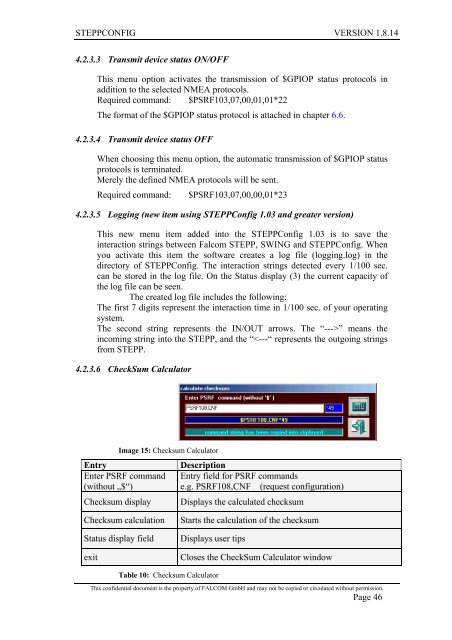6 Configuration commands - for Falcom STEPP
6 Configuration commands - for Falcom STEPP
6 Configuration commands - for Falcom STEPP
You also want an ePaper? Increase the reach of your titles
YUMPU automatically turns print PDFs into web optimized ePapers that Google loves.
<strong>STEPP</strong>CONFIG VERSION 1.8.14<br />
4.2.3.3 Transmit device status ON/OFF<br />
This menu option activates the transmission of $GPIOP status protocols in<br />
addition to the selected NMEA protocols.<br />
Required command: $PSRF103,07,00,01,01*22<br />
The <strong>for</strong>mat of the $GPIOP status protocol is attached in chapter 6.6.<br />
4.2.3.4 Transmit device status OFF<br />
When choosing this menu option, the automatic transmission of $GPIOP status<br />
protocols is terminated.<br />
Merely the defined NMEA protocols will be sent.<br />
Required command: $PSRF103,07,00,00,01*23<br />
4.2.3.5 Logging (new item using <strong>STEPP</strong>Config 1.03 and greater version)<br />
This new menu item added into the <strong>STEPP</strong>Config 1.03 is to save the<br />
interaction strings between <strong>Falcom</strong> <strong>STEPP</strong>, SWING and <strong>STEPP</strong>Config. When<br />
you activate this item the software creates a log file (logging.log) in the<br />
directory of <strong>STEPP</strong>Config. The interaction strings detected every 1/100 sec.<br />
can be stored in the log file. On the Status display (3) the current capacity of<br />
the log file can be seen.<br />
The created log file includes the following:<br />
The first 7 digits represent the interaction time in 1/100 sec. of your operating<br />
system.<br />
The second string represents the IN/OUT arrows. The “--->” means the<br />
incoming string into the <strong>STEPP</strong>, and the “