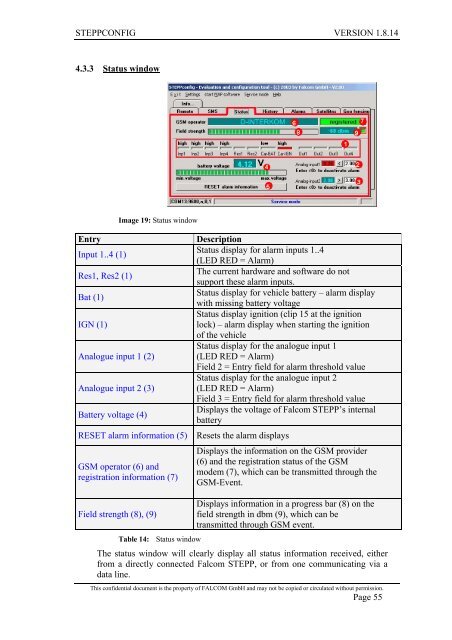6 Configuration commands - for Falcom STEPP
6 Configuration commands - for Falcom STEPP
6 Configuration commands - for Falcom STEPP
Create successful ePaper yourself
Turn your PDF publications into a flip-book with our unique Google optimized e-Paper software.
<strong>STEPP</strong>CONFIG VERSION 1.8.14<br />
4.3.3 Status window<br />
Image 19: Status window<br />
Entry Description<br />
Input 1..4 (1)<br />
Status display <strong>for</strong> alarm inputs 1..4<br />
(LED RED = Alarm)<br />
Res1, Res2 (1)<br />
The current hardware and software do not<br />
support these alarm inputs.<br />
Bat (1)<br />
Status display <strong>for</strong> vehicle battery – alarm display<br />
with missing battery voltage<br />
Status display ignition (clip 15 at the ignition<br />
IGN (1)<br />
lock) – alarm display when starting the ignition<br />
of the vehicle<br />
Status display <strong>for</strong> the analogue input 1<br />
Analogue input 1 (2) (LED RED = Alarm)<br />
Field 2 = Entry field <strong>for</strong> alarm threshold value<br />
Status display <strong>for</strong> the analogue input 2<br />
Analogue input 2 (3) (LED RED = Alarm)<br />
Field 3 = Entry field <strong>for</strong> alarm threshold value<br />
Displays the voltage of <strong>Falcom</strong> <strong>STEPP</strong>’s internal<br />
Battery voltage (4)<br />
battery<br />
RESET alarm in<strong>for</strong>mation (5) Resets the alarm displays<br />
GSM operator (6) and<br />
registration in<strong>for</strong>mation (7)<br />
Field strength (8), (9)<br />
Table 14: Status window<br />
Displays the in<strong>for</strong>mation on the GSM provider<br />
(6) and the registration status of the GSM<br />
modem (7), which can be transmitted through the<br />
GSM-Event.<br />
Displays in<strong>for</strong>mation in a progress bar (8) on the<br />
field strength in dbm (9), which can be<br />
transmitted through GSM event.<br />
The status window will clearly display all status in<strong>for</strong>mation received, either<br />
from a directly connected <strong>Falcom</strong> <strong>STEPP</strong>, or from one communicating via a<br />
data line.<br />
This confidential document is the property of FALCOM GmbH and may not be copied or circulated without permission.<br />
Page 55