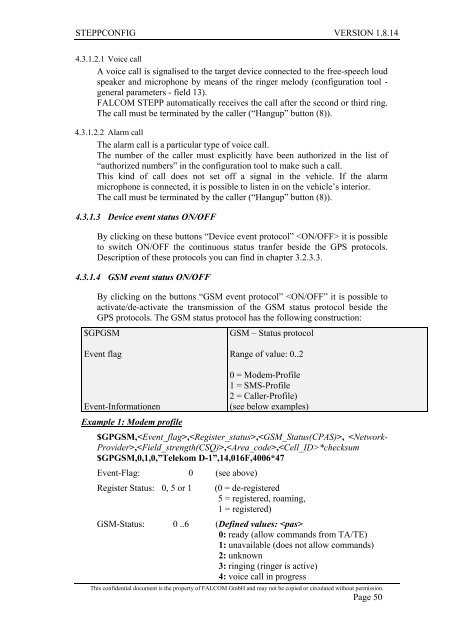6 Configuration commands - for Falcom STEPP
6 Configuration commands - for Falcom STEPP
6 Configuration commands - for Falcom STEPP
Create successful ePaper yourself
Turn your PDF publications into a flip-book with our unique Google optimized e-Paper software.
<strong>STEPP</strong>CONFIG VERSION 1.8.14<br />
4.3.1.2.1 Voice call<br />
A voice call is signalised to the target device connected to the free-speech loud<br />
speaker and microphone by means of the ringer melody (configuration tool -<br />
general parameters - field 13).<br />
FALCOM <strong>STEPP</strong> automatically receives the call after the second or third ring.<br />
The call must be terminated by the caller (“Hangup” button (8)).<br />
4.3.1.2.2 Alarm call<br />
The alarm call is a particular type of voice call.<br />
The number of the caller must explicitly have been authorized in the list of<br />
“authorized numbers” in the configuration tool to make such a call.<br />
This kind of call does not set off a signal in the vehicle. If the alarm<br />
microphone is connected, it is possible to listen in on the vehicle’s interior.<br />
The call must be terminated by the caller (“Hangup” button (8)).<br />
4.3.1.3 Device event status ON/OFF<br />
By clicking on these buttons “Device event protocol” it is possible<br />
to switch ON/OFF the continuous status tranfer beside the GPS protocols.<br />
Description of these protocols you can find in chapter 3.2.3.3.<br />
4.3.1.4 GSM event status ON/OFF<br />
By clicking on the buttons “GSM event protocol”