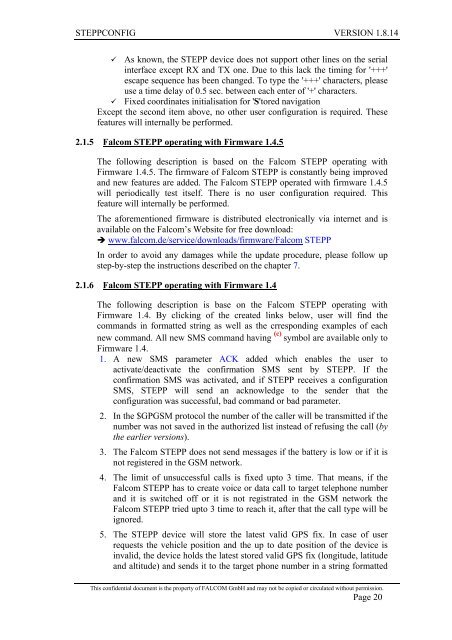6 Configuration commands - for Falcom STEPP
6 Configuration commands - for Falcom STEPP
6 Configuration commands - for Falcom STEPP
Create successful ePaper yourself
Turn your PDF publications into a flip-book with our unique Google optimized e-Paper software.
<strong>STEPP</strong>CONFIG VERSION 1.8.14<br />
� As known, the <strong>STEPP</strong> device does not support other lines on the serial<br />
interface except RX and TX one. Due to this lack the timing <strong>for</strong> '+++'<br />
escape sequence has been changed. To type the '+++' characters, please<br />
use a time delay of 0.5 sec. between each enter of '+' characters.<br />
� Fixed coordinates initialisation <strong>for</strong> 'S'tored navigation<br />
Except the second item above, no other user configuration is required. These<br />
features will internally be per<strong>for</strong>med.<br />
2.1.5 <strong>Falcom</strong> <strong>STEPP</strong> operating with Firmware 1.4.5<br />
The following description is based on the <strong>Falcom</strong> <strong>STEPP</strong> operating with<br />
Firmware 1.4.5. The firmware of <strong>Falcom</strong> <strong>STEPP</strong> is constantly being improved<br />
and new features are added. The <strong>Falcom</strong> <strong>STEPP</strong> operated with firmware 1.4.5<br />
will periodically test itself. There is no user configuration required. This<br />
feature will internally be per<strong>for</strong>med.<br />
The a<strong>for</strong>ementioned firmware is distributed electronically via internet and is<br />
available on the <strong>Falcom</strong>’s Website <strong>for</strong> free download:<br />
� www.falcom.de/service/downloads/firmware/<strong>Falcom</strong> <strong>STEPP</strong><br />
In order to avoid any damages while the update procedure, please follow up<br />
step-by-step the instructions described on the chapter 7.<br />
2.1.6 <strong>Falcom</strong> <strong>STEPP</strong> operating with Firmware 1.4<br />
The following description is base on the <strong>Falcom</strong> <strong>STEPP</strong> operating with<br />
Firmware 1.4. By clicking of the created links below, user will find the<br />
<strong>commands</strong> in <strong>for</strong>matted string as well as the crresponding examples of each<br />
new command. All new SMS command having (c) symbol are available only to<br />
Firmware 1.4.<br />
1. A new SMS parameter ACK added which enables the user to<br />
activate/deactivate the confirmation SMS sent by <strong>STEPP</strong>. If the<br />
confirmation SMS was activated, and if <strong>STEPP</strong> receives a configuration<br />
SMS, <strong>STEPP</strong> will send an acknowledge to the sender that the<br />
configuration was successful, bad command or bad parameter.<br />
2. In the $GPGSM protocol the number of the caller will be transmitted if the<br />
number was not saved in the authorized list instead of refusing the call (by<br />
the earlier versions).<br />
3. The <strong>Falcom</strong> <strong>STEPP</strong> does not send messages if the battery is low or if it is<br />
not registered in the GSM network.<br />
4. The limit of unsuccessful calls is fixed upto 3 time. That means, if the<br />
<strong>Falcom</strong> <strong>STEPP</strong> has to create voice or data call to target telephone number<br />
and it is switched off or it is not registrated in the GSM network the<br />
<strong>Falcom</strong> <strong>STEPP</strong> tried upto 3 time to reach it, after that the call type will be<br />
ignored.<br />
5. The <strong>STEPP</strong> device will store the latest valid GPS fix. In case of user<br />
requests the vehicle position and the up to date position of the device is<br />
invalid, the device holds the latest stored valid GPS fix (longitude, latitude<br />
and altitude) and sends it to the target phone number in a string <strong>for</strong>matted<br />
This confidential document is the property of FALCOM GmbH and may not be copied or circulated without permission.<br />
Page 20