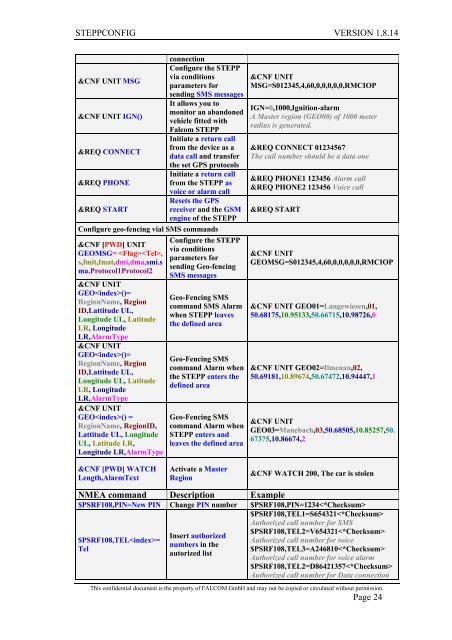6 Configuration commands - for Falcom STEPP
6 Configuration commands - for Falcom STEPP
6 Configuration commands - for Falcom STEPP
Create successful ePaper yourself
Turn your PDF publications into a flip-book with our unique Google optimized e-Paper software.
<strong>STEPP</strong>CONFIG VERSION 1.8.14<br />
connection<br />
Configure the <strong>STEPP</strong><br />
via conditions<br />
&CNF UNIT MSG<br />
parameters <strong>for</strong><br />
sending SMS messages<br />
It allows you to<br />
monitor an abandoned<br />
&CNF UNIT IGN()<br />
vehicle fitted with<br />
<strong>Falcom</strong> <strong>STEPP</strong><br />
Initiate a return call<br />
from the device as a<br />
&REQ CONNECT<br />
data call and transfer<br />
the set GPS protocols<br />
Initiate a return call<br />
&REQ PHONE<br />
from the <strong>STEPP</strong> as<br />
voice or alarm call<br />
Resets the GPS<br />
&REQ START<br />
receiver and the GSM<br />
engine of the <strong>STEPP</strong><br />
Configure geo-fencing vial SMS <strong>commands</strong><br />
&CNF [PWD] UNIT<br />
GEOMSG= ,<br />
s,fmit,fmat,dmi,dma,smi,s<br />
ma,Protocol1Protocol2<br />
&CNF UNIT<br />
GEO()=<br />
RegionName, Region<br />
ID,Lattitude UL,<br />
Longitude UL, Latitude<br />
LR, Longitude<br />
LR,AlarmType<br />
&CNF UNIT<br />
GEO()=<br />
RegionName, Region<br />
ID,Lattitude UL,<br />
Longitude UL, Latitude<br />
LR, Longitude<br />
LR,AlarmType<br />
&CNF UNIT<br />
GEO() =<br />
RegionName, RegionID,<br />
Lattitude UL, Longitude<br />
UL, Latitude LR,<br />
Longitude LR,AlarmType<br />
&CNF [PWD] WATCH<br />
Length,AlarmText<br />
Configure the <strong>STEPP</strong><br />
via conditions<br />
parameters <strong>for</strong><br />
sending Geo-fencing<br />
SMS messages<br />
Geo-Fencing SMS<br />
command SMS Alarm<br />
when <strong>STEPP</strong> leaves<br />
the defined area<br />
Geo-Fencing SMS<br />
command Alarm when<br />
the <strong>STEPP</strong> enters the<br />
defined area<br />
Geo-Fencing SMS<br />
command Alarm when<br />
<strong>STEPP</strong> enters and<br />
leaves the defined area<br />
Activate a Master<br />
Region<br />
&CNF UNIT<br />
MSG=S012345,4,60,0,0,0,0,0,RMCIOP<br />
IGN=0,1000,Ignition-alarm<br />
A Master region (GEO00) of 1000 meter<br />
radius is generated.<br />
&REQ CONNECT 01234567<br />
The call number should be a data one<br />
&REQ PHONE1 123456 Alarm call<br />
&REQ PHONE2 123456 Voice call<br />
&REQ START<br />
&CNF UNIT<br />
GEOMSG=S012345,4,60,0,0,0,0,0,RMCIOP<br />
&CNF UNIT GEO01=Langewiesen,01,<br />
50.68175,10.95133,50.66715,10.98726,0<br />
&CNF UNIT GEO02=Ilmenau,02,<br />
50.69181,10.89674,50.67472,10.94447,1<br />
&CNF UNIT<br />
GEO03=Manebach,03,50.68505,10.85257,50.<br />
67375,10.86674,2<br />
&CNF WATCH 200, The car is stolen<br />
NMEA command Description Example<br />
$PSRF108,PIN=New PIN Change PIN number $PSRF108,PIN=1234<br />
$PSRF108,TEL1=S654321<br />
Authorized call number <strong>for</strong> SMS<br />
$PSRF108,TEL=<br />
Tel<br />
Insert authorized<br />
numbers in the<br />
autorized list<br />
$PSRF108,TEL2=V654321<br />
Authorized call number <strong>for</strong> voice<br />
$PSRF108,TEL3=A246810<br />
Authorized call number <strong>for</strong> voice alarm<br />
$PSRF108,TEL2=D86421357<br />
Authorized call number <strong>for</strong> Data connection<br />
This confidential document is the property of FALCOM GmbH and may not be copied or circulated without permission.<br />
Page 24