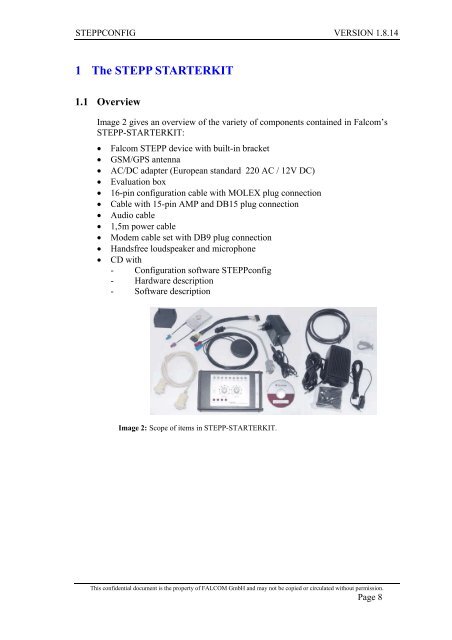6 Configuration commands - for Falcom STEPP
6 Configuration commands - for Falcom STEPP
6 Configuration commands - for Falcom STEPP
You also want an ePaper? Increase the reach of your titles
YUMPU automatically turns print PDFs into web optimized ePapers that Google loves.
<strong>STEPP</strong>CONFIG VERSION 1.8.14<br />
1 The <strong>STEPP</strong> STARTERKIT<br />
1.1 Overview<br />
Image 2 gives an overview of the variety of components contained in <strong>Falcom</strong>’s<br />
<strong>STEPP</strong>-STARTERKIT:<br />
•<br />
•<br />
•<br />
•<br />
•<br />
•<br />
•<br />
•<br />
•<br />
•<br />
•<br />
<strong>Falcom</strong> <strong>STEPP</strong> device with built-in bracket<br />
GSM/GPS antenna<br />
AC/DC adapter (European standard 220 AC / 12V DC)<br />
Evaluation box<br />
16-pin configuration cable with MOLEX plug connection<br />
Cable with 15-pin AMP and DB15 plug connection<br />
Audio cable<br />
1,5m power cable<br />
Modem cable set with DB9 plug connection<br />
Handsfree loudspeaker and microphone<br />
CD with<br />
- <strong>Configuration</strong> software <strong>STEPP</strong>config<br />
- Hardware description<br />
- Software description<br />
Image 2: Scope of items in <strong>STEPP</strong>-STARTERKIT.<br />
This confidential document is the property of FALCOM GmbH and may not be copied or circulated without permission.<br />
Page 8