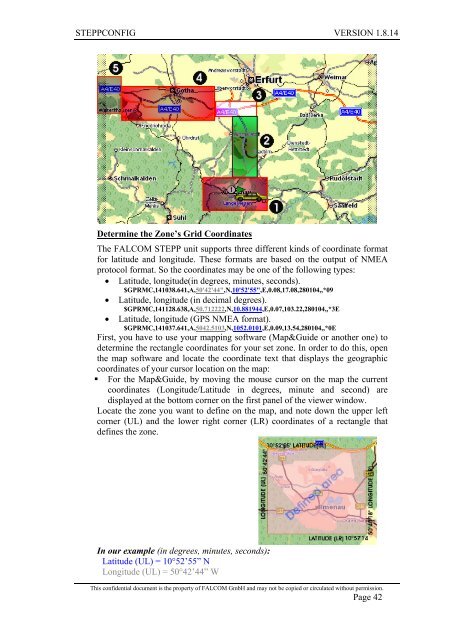6 Configuration commands - for Falcom STEPP
6 Configuration commands - for Falcom STEPP
6 Configuration commands - for Falcom STEPP
You also want an ePaper? Increase the reach of your titles
YUMPU automatically turns print PDFs into web optimized ePapers that Google loves.
<strong>STEPP</strong>CONFIG VERSION 1.8.14<br />
Determine the Zone’s Grid Coordinates<br />
The FALCOM <strong>STEPP</strong> unit supports three different kinds of coordinate <strong>for</strong>mat<br />
<strong>for</strong> latitude and longitude. These <strong>for</strong>mats are based on the output of NMEA<br />
protocol <strong>for</strong>mat. So the coordinates may be one of the following types:<br />
• Latitude, longitude(in degrees, minutes, seconds).<br />
$GPRMC,141038.641,A,50'42'44",N,10'52'55",E,0.08,17.08,280104,,*09<br />
• Latitude, longitude (in decimal degrees).<br />
$GPRMC,141128.638,A,50.712222,N,10.881944,E,0.07,103.22,280104,,*3E<br />
• Latitude, longitude (GPS NMEA <strong>for</strong>mat).<br />
$GPRMC,141037.641,A,5042.5103,N,1052.0101,E,0.09,13.54,280104,,*0E<br />
First, you have to use your mapping software (Map&Guide or another one) to<br />
determine the rectangle coordinates <strong>for</strong> your set zone. In order to do this, open<br />
the map software and locate the coordinate text that displays the geographic<br />
coordinates of your cursor location on the map:<br />
� For the Map&Guide, by moving the mouse cursor on the map the current<br />
coordinates (Longitude/Latitude in degrees, minute and second) are<br />
displayed at the bottom corner on the first panel of the viewer window.<br />
Locate the zone you want to define on the map, and note down the upper left<br />
corner (UL) and the lower right corner (LR) coordinates of a rectangle that<br />
defines the zone.<br />
In our example (in degrees, minutes, seconds):<br />
Latitude (UL) = 10°52’55” N<br />
Longitude (UL) = 50°42’44” W<br />
This confidential document is the property of FALCOM GmbH and may not be copied or circulated without permission.<br />
Page 42