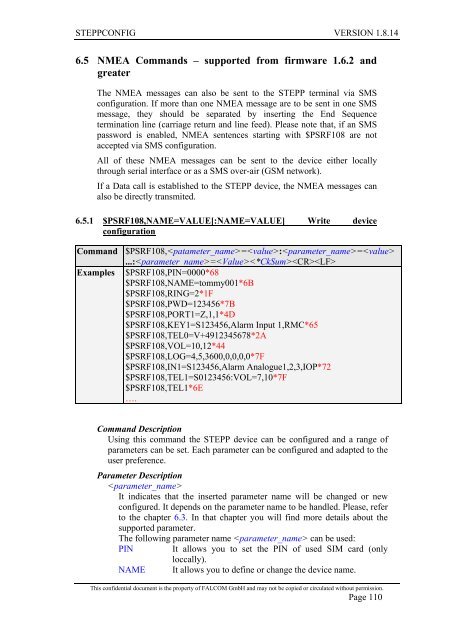6 Configuration commands - for Falcom STEPP
6 Configuration commands - for Falcom STEPP
6 Configuration commands - for Falcom STEPP
Create successful ePaper yourself
Turn your PDF publications into a flip-book with our unique Google optimized e-Paper software.
<strong>STEPP</strong>CONFIG VERSION 1.8.14<br />
6.5 NMEA Commands – supported from firmware 1.6.2 and<br />
greater<br />
The NMEA messages can also be sent to the <strong>STEPP</strong> terminal via SMS<br />
configuration. If more than one NMEA message are to be sent in one SMS<br />
message, they should be separated by inserting the End Sequence<br />
termination line (carriage return and line feed). Please note that, if an SMS<br />
password is enabled, NMEA sentences starting with $PSRF108 are not<br />
accepted via SMS configuration.<br />
All of these NMEA messages can be sent to the device either locally<br />
through serial interface or as a SMS over-air (GSM network).<br />
If a Data call is established to the <strong>STEPP</strong> device, the NMEA messages can<br />
also be directly transmited.<br />
6.5.1 $PSRF108,NAME=VALUE[:NAME=VALUE] Write device<br />
configuration<br />
Command $PSRF108,=:=<br />
...:=<br />
Examples $PSRF108,PIN=0000*68<br />
$PSRF108,NAME=tommy001*6B<br />
$PSRF108,RING=2*1F<br />
$PSRF108,PWD=123456*7B<br />
$PSRF108,PORT1=Z,1,1*4D<br />
$PSRF108,KEY1=S123456,Alarm Input 1,RMC*65<br />
$PSRF108,TEL0=V+4912345678*2A<br />
$PSRF108,VOL=10,12*44<br />
$PSRF108,LOG=4,5,3600,0,0,0,0*7F<br />
$PSRF108,IN1=S123456,Alarm Analogue1,2,3,IOP*72<br />
$PSRF108,TEL1=S0123456:VOL=7,10*7F<br />
$PSRF108,TEL1*6E<br />
….<br />
Command Description<br />
Using this command the <strong>STEPP</strong> device can be configured and a range of<br />
parameters can be set. Each parameter can be configured and adapted to the<br />
user preference.<br />
Parameter Description<br />
<br />
It indicates that the inserted parameter name will be changed or new<br />
configured. It depends on the parameter name to be handled. Please, refer<br />
to the chapter 6.3. In that chapter you will find more details about the<br />
supported parameter.<br />
The following parameter name can be used:<br />
PIN It allows you to set the PIN of used SIM card (only<br />
loccally).<br />
NAME It allows you to define or change the device name.<br />
This confidential document is the property of FALCOM GmbH and may not be copied or circulated without permission.<br />
Page 110