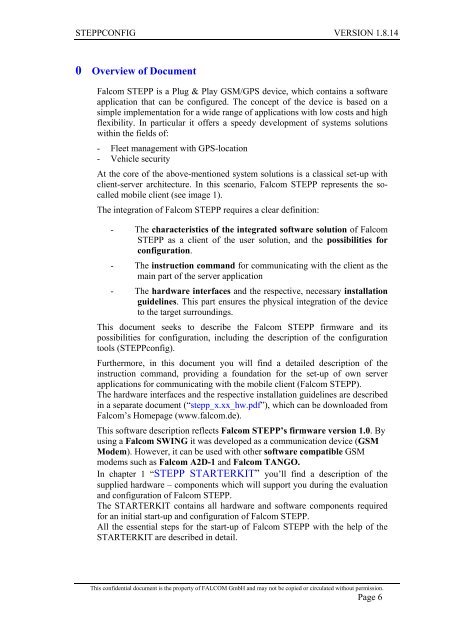6 Configuration commands - for Falcom STEPP
6 Configuration commands - for Falcom STEPP
6 Configuration commands - for Falcom STEPP
Create successful ePaper yourself
Turn your PDF publications into a flip-book with our unique Google optimized e-Paper software.
<strong>STEPP</strong>CONFIG VERSION 1.8.14<br />
0 Overview of Document<br />
<strong>Falcom</strong> <strong>STEPP</strong> is a Plug & Play GSM/GPS device, which contains a software<br />
application that can be configured. The concept of the device is based on a<br />
simple implementation <strong>for</strong> a wide range of applications with low costs and high<br />
flexibility. In particular it offers a speedy development of systems solutions<br />
within the fields of:<br />
- Fleet management with GPS-location<br />
- Vehicle security<br />
At the core of the above-mentioned system solutions is a classical set-up with<br />
client-server architecture. In this scenario, <strong>Falcom</strong> <strong>STEPP</strong> represents the socalled<br />
mobile client (see image 1).<br />
The integration of <strong>Falcom</strong> <strong>STEPP</strong> requires a clear definition:<br />
- The characteristics of the integrated software solution of <strong>Falcom</strong><br />
<strong>STEPP</strong> as a client of the user solution, and the possibilities <strong>for</strong><br />
configuration.<br />
- The instruction command <strong>for</strong> communicating with the client as the<br />
main part of the server application<br />
- The hardware interfaces and the respective, necessary installation<br />
guidelines. This part ensures the physical integration of the device<br />
to the target surroundings.<br />
This document seeks to describe the <strong>Falcom</strong> <strong>STEPP</strong> firmware and its<br />
possibilities <strong>for</strong> configuration, including the description of the configuration<br />
tools (<strong>STEPP</strong>config).<br />
Furthermore, in this document you will find a detailed description of the<br />
instruction command, providing a foundation <strong>for</strong> the set-up of own server<br />
applications <strong>for</strong> communicating with the mobile client (<strong>Falcom</strong> <strong>STEPP</strong>).<br />
The hardware interfaces and the respective installation guidelines are described<br />
in a separate document (“stepp_x.xx_hw.pdf”), which can be downloaded from<br />
<strong>Falcom</strong>’s Homepage (www.falcom.de).<br />
This software description reflects <strong>Falcom</strong> <strong>STEPP</strong>’s firmware version 1.0. By<br />
using a <strong>Falcom</strong> SWING it was developed as a communication device (GSM<br />
Modem). However, it can be used with other software compatible GSM<br />
modems such as <strong>Falcom</strong> A2D-1 and <strong>Falcom</strong> TANGO.<br />
In chapter 1 “<strong>STEPP</strong> STARTERKIT” you’ll find a description of the<br />
supplied hardware – components which will support you during the evaluation<br />
and configuration of <strong>Falcom</strong> <strong>STEPP</strong>.<br />
The STARTERKIT contains all hardware and software components required<br />
<strong>for</strong> an initial start-up and configuration of <strong>Falcom</strong> <strong>STEPP</strong>.<br />
All the essential steps <strong>for</strong> the start-up of <strong>Falcom</strong> <strong>STEPP</strong> with the help of the<br />
STARTERKIT are described in detail.<br />
This confidential document is the property of FALCOM GmbH and may not be copied or circulated without permission.<br />
Page 6