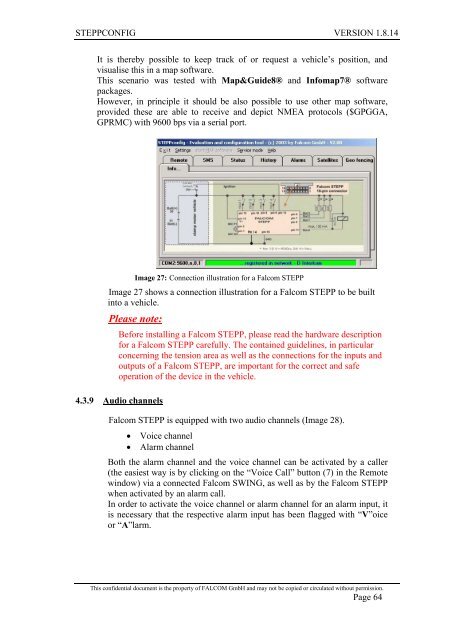6 Configuration commands - for Falcom STEPP
6 Configuration commands - for Falcom STEPP
6 Configuration commands - for Falcom STEPP
Create successful ePaper yourself
Turn your PDF publications into a flip-book with our unique Google optimized e-Paper software.
<strong>STEPP</strong>CONFIG VERSION 1.8.14<br />
It is thereby possible to keep track of or request a vehicle’s position, and<br />
visualise this in a map software.<br />
This scenario was tested with Map&Guide8® and Infomap7® software<br />
packages.<br />
However, in principle it should be also possible to use other map software,<br />
provided these are able to receive and depict NMEA protocols ($GPGGA,<br />
GPRMC) with 9600 bps via a serial port.<br />
Image 27: Connection illustration <strong>for</strong> a <strong>Falcom</strong> <strong>STEPP</strong><br />
Image 27 shows a connection illustration <strong>for</strong> a <strong>Falcom</strong> <strong>STEPP</strong> to be built<br />
into a vehicle.<br />
Please note:<br />
Be<strong>for</strong>e installing a <strong>Falcom</strong> <strong>STEPP</strong>, please read the hardware description<br />
<strong>for</strong> a <strong>Falcom</strong> <strong>STEPP</strong> carefully. The contained guidelines, in particular<br />
concerning the tension area as well as the connections <strong>for</strong> the inputs and<br />
outputs of a <strong>Falcom</strong> <strong>STEPP</strong>, are important <strong>for</strong> the correct and safe<br />
operation of the device in the vehicle.<br />
4.3.9 Audio channels<br />
<strong>Falcom</strong> <strong>STEPP</strong> is equipped with two audio channels (Image 28).<br />
• Voice channel<br />
• Alarm channel<br />
Both the alarm channel and the voice channel can be activated by a caller<br />
(the easiest way is by clicking on the “Voice Call” button (7) in the Remote<br />
window) via a connected <strong>Falcom</strong> SWING, as well as by the <strong>Falcom</strong> <strong>STEPP</strong><br />
when activated by an alarm call.<br />
In order to activate the voice channel or alarm channel <strong>for</strong> an alarm input, it<br />
is necessary that the respective alarm input has been flagged with “V”oice<br />
or “A”larm.<br />
This confidential document is the property of FALCOM GmbH and may not be copied or circulated without permission.<br />
Page 64