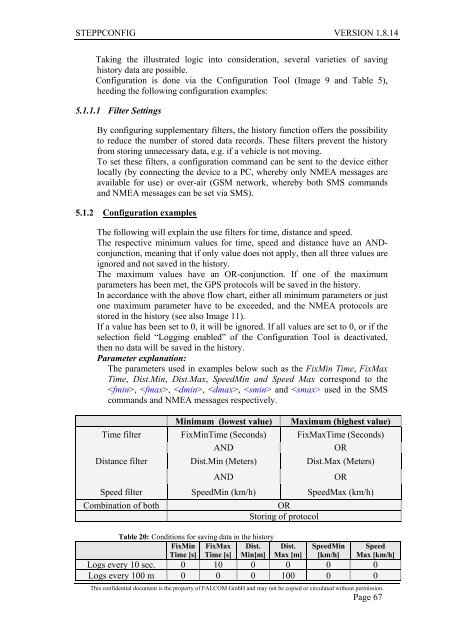6 Configuration commands - for Falcom STEPP
6 Configuration commands - for Falcom STEPP
6 Configuration commands - for Falcom STEPP
Create successful ePaper yourself
Turn your PDF publications into a flip-book with our unique Google optimized e-Paper software.
<strong>STEPP</strong>CONFIG VERSION 1.8.14<br />
Taking the illustrated logic into consideration, several varieties of saving<br />
history data are possible.<br />
<strong>Configuration</strong> is done via the <strong>Configuration</strong> Tool (Image 9 and Table 5),<br />
heeding the following configuration examples:<br />
5.1.1.1 Filter Settings<br />
By configuring supplementary filters, the history function offers the possibility<br />
to reduce the number of stored data records. These filters prevent the history<br />
from storing unnecessary data, e.g. if a vehicle is not moving.<br />
To set these filters, a configuration command can be sent to the device either<br />
locally (by connecting the device to a PC, whereby only NMEA messages are<br />
available <strong>for</strong> use) or over-air (GSM network, whereby both SMS <strong>commands</strong><br />
and NMEA messages can be set via SMS).<br />
5.1.2 <strong>Configuration</strong> examples<br />
The following will explain the use filters <strong>for</strong> time, distance and speed.<br />
The respective minimum values <strong>for</strong> time, speed and distance have an ANDconjunction,<br />
meaning that if only value does not apply, then all three values are<br />
ignored and not saved in the history.<br />
The maximum values have an OR-conjunction. If one of the maximum<br />
parameters has been met, the GPS protocols will be saved in the history.<br />
In accordance with the above flow chart, either all minimum parameters or just<br />
one maximum parameter have to be exceeded, and the NMEA protocols are<br />
stored in the history (see also Image 11).<br />
If a value has been set to 0, it will be ignored. If all values are set to 0, or if the<br />
selection field “Logging enabled” of the <strong>Configuration</strong> Tool is deactivated,<br />
then no data will be saved in the history.<br />
Parameter explanation:<br />
The parameters used in examples below such as the FixMin Time, FixMax<br />
Time, Dist.Min, Dist.Max, SpeedMin and Speed Max correspond to the<br />
, , , , and used in the SMS<br />
<strong>commands</strong> and NMEA messages respectively.<br />
Minimum (lowest value) Maximum (highest value)<br />
Time filter FixMinTime (Seconds) FixMaxTime (Seconds)<br />
AND OR<br />
Distance filter Dist.Min (Meters) Dist.Max (Meters)<br />
AND OR<br />
Speed filter SpeedMin (km/h) SpeedMax (km/h)<br />
Combination of both OR<br />
Storing of protocol<br />
Table 20: Conditions <strong>for</strong> saving data in the history<br />
FixMin<br />
Time [s]<br />
FixMax<br />
Time [s]<br />
Dist.<br />
Min[m]<br />
Dist.<br />
Max [m]<br />
SpeedMin<br />
[km/h]<br />
Speed<br />
Max [km/h]<br />
Logs every 10 sec. 0 10 0 0 0 0<br />
Logs every 100 m 0 0 0 100 0 0<br />
This confidential document is the property of FALCOM GmbH and may not be copied or circulated without permission.<br />
Page 67