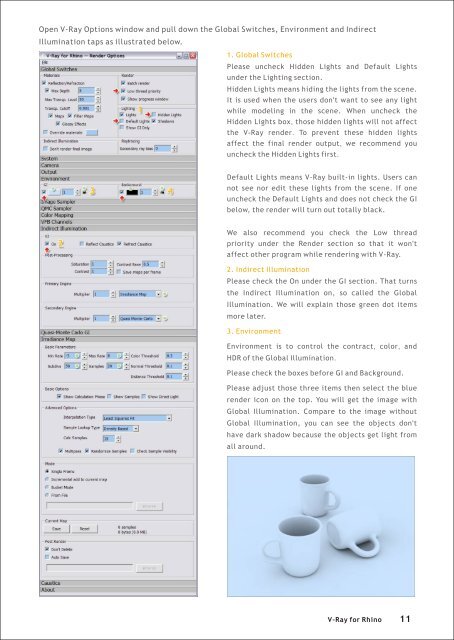You also want an ePaper? Increase the reach of your titles
YUMPU automatically turns print PDFs into web optimized ePapers that Google loves.
Open V-<strong>Ray</strong> Options window and pull down the Global Switches, Environment and Indirect<br />
Illumination taps as illustrated below.<br />
1. Global Switches<br />
Please uncheck Hidden Lights and Default Lights<br />
under the Lighting section.<br />
Hidden Lights means hiding the lights from the scene.<br />
It is used when the users don't want to see any light<br />
while modeling in the scene. When uncheck the<br />
Hidden Lights box, those hidden lights will not affect<br />
the V-<strong>Ray</strong> render. To prevent these hidden lights<br />
affect the final render output, we recommend you<br />
uncheck the Hidden Lights first.<br />
Default Lights means V-<strong>Ray</strong> built-in lights. Users can<br />
not see nor edit these lights from the scene. If one<br />
uncheck the Default Lights and does not check the GI<br />
below, the render will turn out totally black.<br />
We also recommend you check the Low thread<br />
priority under the Render section so that it won't<br />
affect other program while rendering with V-<strong>Ray</strong>.<br />
2. Indirect Illumination<br />
Please check the On under the GI section. That turns<br />
the Indirect Illumination on, so called the Global<br />
Illumination. We will explain those green dot items<br />
more later.<br />
3. Environment<br />
Environment is to control the contract, color, and<br />
HDR of the Global Illumination.<br />
Please check the boxes be<strong>for</strong>e GI and Background.<br />
Please adjust those three items then select the blue<br />
render icon on the top. You will get the image with<br />
Global Illumination. Compare to the image without<br />
Global Illumination, you can see the objects don't<br />
have dark shadow because the objects get light from<br />
all around.<br />
V-<strong>Ray</strong> <strong>for</strong> <strong>Rhino</strong> 11