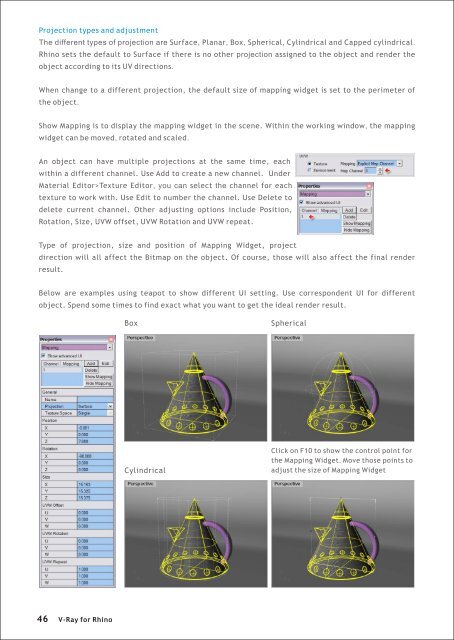You also want an ePaper? Increase the reach of your titles
YUMPU automatically turns print PDFs into web optimized ePapers that Google loves.
Projection types and adjustment<br />
The different types of projection are Surface, Planar, Box, Spherical, Cylindrical and Capped cylindrical.<br />
<strong>Rhino</strong> sets the default to Surface if there is no other projection assigned to the object and render the<br />
object according to its UV directions.<br />
When change to a different projection, the default size of mapping widget is set to the perimeter of<br />
the object.<br />
Show Mapping is to display the mapping widget in the scene. Within the working window, the mapping<br />
widget can be moved, rotated and scaled.<br />
An object can have multiple projections at the same time, each<br />
within a different channel. Use Add to create a new channel. Under<br />
Material Editor>Texture Editor, you can select the channel <strong>for</strong> each<br />
texture to work with. Use Edit to number the channel. Use Delete to<br />
delete current channel. Other adjusting options include Position,<br />
Rotation, Size, UVW offset, UVW Rotation and UVW repeat.<br />
Type of projection, size and position of Mapping Widget, project<br />
direction will all affect the Bitmap on the object. Of course, those will also affect the final render<br />
result.<br />
Below are examples using teapot to show different UI setting. Use correspondent UI <strong>for</strong> different<br />
object. Spend some times to find exact what you want to get the ideal render result.<br />
Box<br />
Spherical<br />
Cylindrical<br />
Click on F10 to show the control point <strong>for</strong><br />
the Mapping Widget. Move those points to<br />
adjust the size of Mapping Widget<br />
46<br />
V-<strong>Ray</strong> <strong>for</strong> <strong>Rhino</strong>