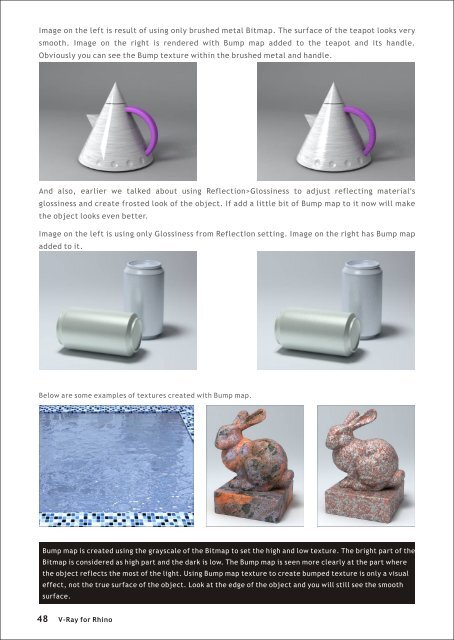You also want an ePaper? Increase the reach of your titles
YUMPU automatically turns print PDFs into web optimized ePapers that Google loves.
Image on the left is result of using only brushed metal Bitmap. The surface of the teapot looks very<br />
smooth. Image on the right is rendered with Bump map added to the teapot and its handle.<br />
Obviously you can see the Bump texture within the brushed metal and handle.<br />
And also, earlier we talked about using Reflection>Glossiness to adjust reflecting material's<br />
glossiness and create frosted look of the object. If add a little bit of Bump map to it now will make<br />
the object looks even better.<br />
Image on the left is using only Glossiness from Reflection setting. Image on the right has Bump map<br />
added to it.<br />
Below are some examples of textures created with Bump map.<br />
Bump map is created using the grayscale of the Bitmap to set the high and low texture. The bright part of the<br />
Bitmap is considered as high part and the dark is low. The Bump map is seen more clearly at the part where<br />
the object reflects the most of the light. Using Bump map texture to create bumped texture is only a visual<br />
effect, not the true surface of the object. Look at the edge of the object and you will still see the smooth<br />
surface.<br />
48<br />
V-<strong>Ray</strong> <strong>for</strong> <strong>Rhino</strong>