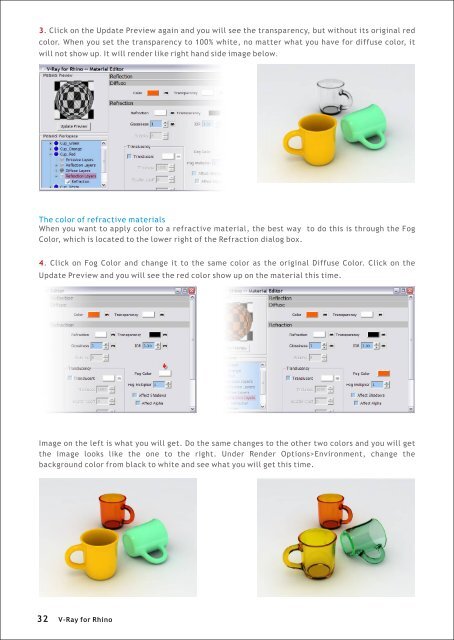You also want an ePaper? Increase the reach of your titles
YUMPU automatically turns print PDFs into web optimized ePapers that Google loves.
3. Click on the Update Preview again and you will see the transparency, but without its original red<br />
color. When you set the transparency to 100% white, no matter what you have <strong>for</strong> diffuse color, it<br />
will not show up. It will render like right hand side image below.<br />
The color of refractive materials<br />
When you want to apply color to a refractive material, the best way to do this is through the Fog<br />
Color, which is located to the lower right of the Refraction dialog box.<br />
4. Click on Fog Color and change it to the same color as the original Diffuse Color. Click on the<br />
Update Preview and you will see the red color show up on the material this time.<br />
Image on the left is what you will get. Do the same changes to the other two colors and you will get<br />
the image looks like the one to the right. Under Render Options>Environment, change the<br />
background color from black to white and see what you will get this time.<br />
32<br />
V-<strong>Ray</strong> <strong>for</strong> <strong>Rhino</strong>