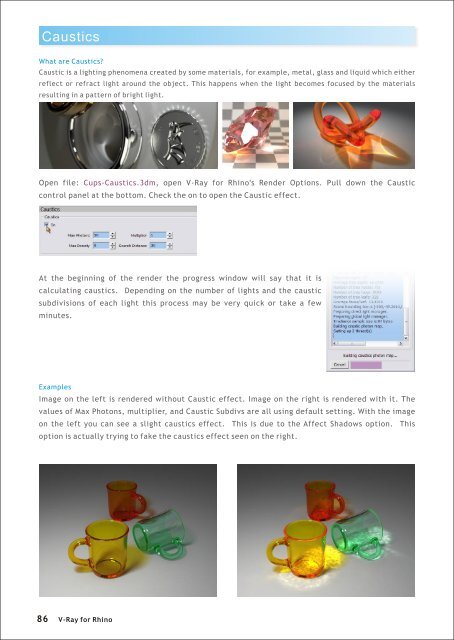Create successful ePaper yourself
Turn your PDF publications into a flip-book with our unique Google optimized e-Paper software.
Caustics<br />
What are Caustics?<br />
Caustic is a lighting phenomena created by some materials, <strong>for</strong> example, metal, glass and liquid which either<br />
reflect or refract light around the object. This happens when the light becomes focused by the materials<br />
resulting in a pattern of bright light.<br />
Open file: Cups-Caustics.3dm, open V-<strong>Ray</strong> <strong>for</strong> <strong>Rhino</strong>'s Render Options. Pull down the Caustic<br />
control panel at the bottom. Check the on to open the Caustic effect.<br />
At the beginning of the render the progress window will say that it is<br />
calculating caustics. Depending on the number of lights and the caustic<br />
subdivisions of each light this process may be very quick or take a few<br />
minutes.<br />
Examples<br />
Image on the left is rendered without Caustic effect. Image on the right is rendered with it. The<br />
values of Max Photons, multiplier, and Caustic Subdivs are all using default setting. With the image<br />
on the left you can see a slight caustics effect. This is due to the Affect Shadows option. This<br />
option is actually trying to fake the caustics effect seen on the right.<br />
86<br />
V-<strong>Ray</strong> <strong>for</strong> <strong>Rhino</strong>