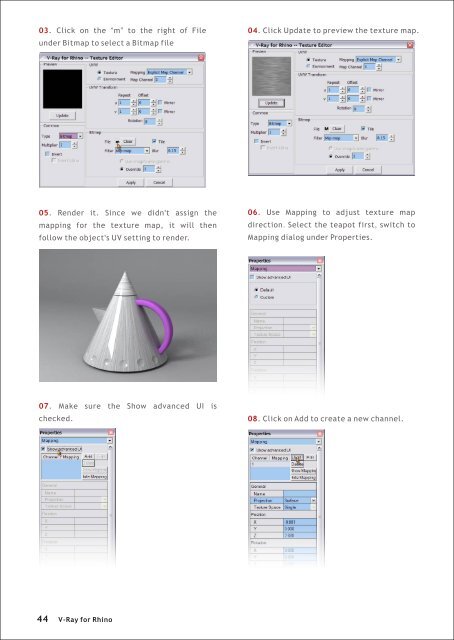Create successful ePaper yourself
Turn your PDF publications into a flip-book with our unique Google optimized e-Paper software.
03. Click on the “m” to the right of File<br />
under Bitmap to select a Bitmap file<br />
04. Click Update to preview the texture map.<br />
05. Render it. Since we didn't assign the<br />
mapping <strong>for</strong> the texture map, it will then<br />
follow the object's UV setting to render.<br />
06. Use Mapping to adjust texture map<br />
direction. Select the teapot first, switch to<br />
Mapping dialog under Properties.<br />
07. Make sure the Show advanced UI is<br />
checked.<br />
08. Click on Add to create a new channel.<br />
44<br />
V-<strong>Ray</strong> <strong>for</strong> <strong>Rhino</strong>