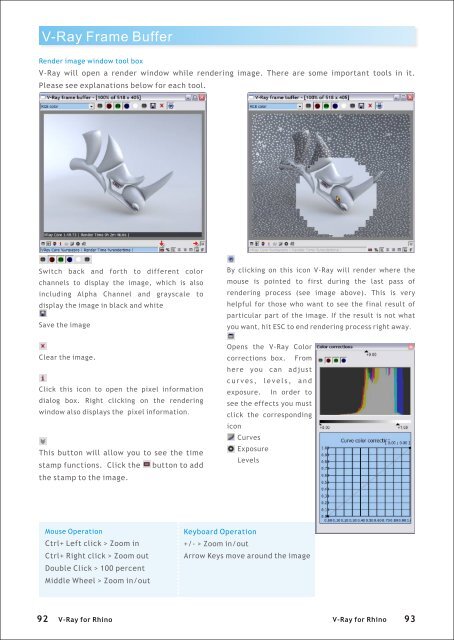You also want an ePaper? Increase the reach of your titles
YUMPU automatically turns print PDFs into web optimized ePapers that Google loves.
V-<strong>Ray</strong> Frame Buffer<br />
Render image window tool box<br />
V-<strong>Ray</strong> will open a render window while rendering image. There are some important tools in it.<br />
Please see explanations below <strong>for</strong> each tool.<br />
Switch back and <strong>for</strong>th to different color<br />
channels to display the image, which is also<br />
including Alpha Channel and grayscale to<br />
display the image in black and white<br />
Save the image<br />
By clicking on this icon V-<strong>Ray</strong> will render where the<br />
mouse is pointed to first during the last pass of<br />
rendering process (see image above). This is very<br />
helpful <strong>for</strong> those who want to see the final result of<br />
particular part of the image. If the result is not what<br />
you want, hit ESC to end rendering process right away.<br />
Clear the image.<br />
Click this icon to open the pixel in<strong>for</strong>mation<br />
dialog box. Right clicking on the rendering<br />
window also displays the pixel in<strong>for</strong>mation.<br />
This button will allow you to see the time<br />
stamp functions. Click the button to add<br />
the stamp to the image.<br />
Opens the V-<strong>Ray</strong> Color<br />
corrections box. From<br />
here you can adjust<br />
c u r v e s , l e v e l s , a n d<br />
exposure. In order to<br />
see the effects you must<br />
click the corresponding<br />
icon<br />
Curves<br />
Exposure<br />
Levels<br />
Mouse Operation<br />
Ctrl+ Left click > Zoom in<br />
Ctrl+ Right click > Zoom out<br />
Double Click > 100 percent<br />
Middle Wheel > Zoom in/out<br />
Keyboard Operation<br />
+/- > Zoom in/out<br />
Arrow Keys move around the image<br />
92<br />
V-<strong>Ray</strong> <strong>for</strong> <strong>Rhino</strong><br />
V-<strong>Ray</strong> <strong>for</strong> <strong>Rhino</strong> 93