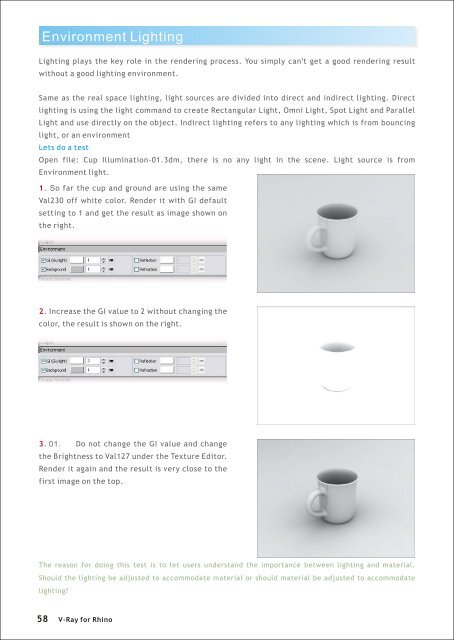Create successful ePaper yourself
Turn your PDF publications into a flip-book with our unique Google optimized e-Paper software.
Environment Lighting<br />
Lighting plays the key role in the rendering process. You simply can't get a good rendering result<br />
without a good lighting environment.<br />
Same as the real space lighting, light sources are divided into direct and indirect lighting. Direct<br />
lighting is using the light command to create Rectangular Light, Omni Light, Spot Light and Parallel<br />
Light and use directly on the object. Indirect lighting refers to any lighting which is from bouncing<br />
light, or an environment<br />
Lets do a test<br />
Open file: Cup Illumination-01.3dm, there is no any light in the scene. Light source is from<br />
Environment light.<br />
1. So far the cup and ground are using the same<br />
Val230 off white color. Render it with GI default<br />
setting to 1 and get the result as image shown on<br />
the right.<br />
2. Increase the GI value to 2 without changing the<br />
color, the result is shown on the right.<br />
3. 01. Do not change the GI value and change<br />
the Brightness to Val127 under the Texture Editor.<br />
Render it again and the result is very close to the<br />
first image on the top.<br />
The reason <strong>for</strong> doing this test is to let users understand the importance between lighting and material.<br />
Should the lighting be adjusted to accommodate material or should material be adjusted to accommodate<br />
lighting?<br />
58<br />
V-<strong>Ray</strong> <strong>for</strong> <strong>Rhino</strong>