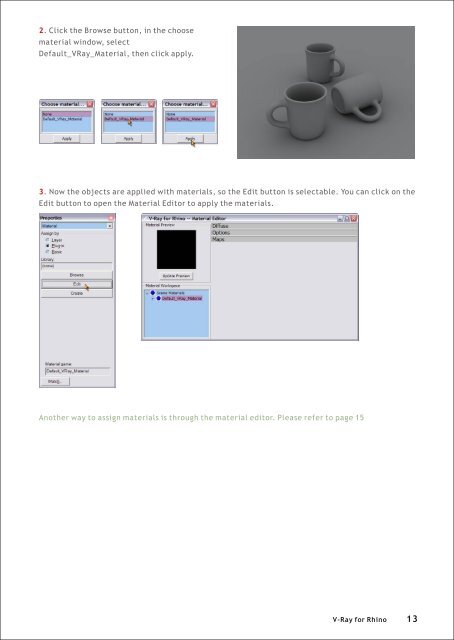Create successful ePaper yourself
Turn your PDF publications into a flip-book with our unique Google optimized e-Paper software.
2. Click the Browse button, in the choose<br />
material window, select<br />
Default_V<strong>Ray</strong>_Material, then click apply.<br />
3. Now the objects are applied with materials, so the Edit button is selectable. You can click on the<br />
Edit button to open the Material Editor to apply the materials.<br />
Another way to assign materials is through the material editor. Please refer to page 15<br />
V-<strong>Ray</strong> <strong>for</strong> <strong>Rhino</strong> 13