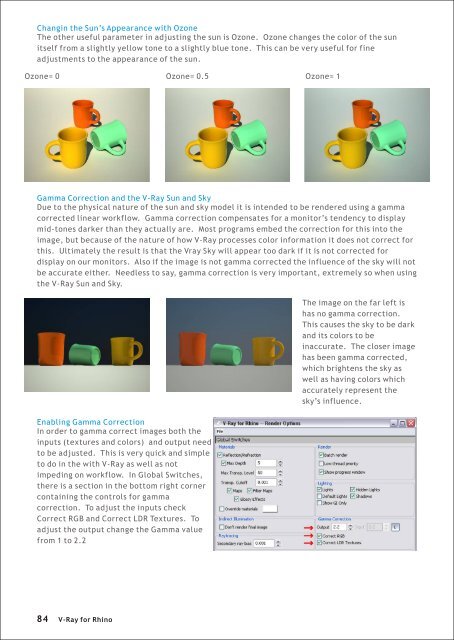Create successful ePaper yourself
Turn your PDF publications into a flip-book with our unique Google optimized e-Paper software.
Changin the Sun’s Appearance with Ozone<br />
The other useful parameter in adjusting the sun is Ozone. Ozone changes the color of the sun<br />
itself from a slightly yellow tone to a slightly blue tone. This can be very useful <strong>for</strong> fine<br />
adjustments to the appearance of the sun.<br />
Ozone= 0 Ozone= 0.5 Ozone= 1<br />
Gamma Correction and the V-<strong>Ray</strong> Sun and Sky<br />
Due to the physical nature of the sun and sky model it is intended to be rendered using a gamma<br />
corrected linear workflow. Gamma correction compensates <strong>for</strong> a monitor’s tendency to display<br />
mid-tones darker than they actually are. Most programs embed the correction <strong>for</strong> this into the<br />
image, but because of the nature of how V-<strong>Ray</strong> processes color in<strong>for</strong>mation it does not correct <strong>for</strong><br />
this. Ultimately the result is that the Vray Sky will appear too dark if it is not corrected <strong>for</strong><br />
display on our monitors. Also if the image is not gamma corrected the influence of the sky will not<br />
be accurate either. Needless to say, gamma correction is very important, extremely so when using<br />
the V-<strong>Ray</strong> Sun and Sky.<br />
Enabling Gamma Correction<br />
In order to gamma correct images both the<br />
inputs (textures and colors) and output need<br />
to be adjusted. This is very quick and simple<br />
to do in the with V-<strong>Ray</strong> as well as not<br />
impeding on workflow. In Global Switches,<br />
there is a section in the bottom right corner<br />
containing the controls <strong>for</strong> gamma<br />
correction. To adjust the inputs check<br />
Correct RGB and Correct LDR Textures. To<br />
adjust the output change the Gamma value<br />
from 1 to 2.2<br />
The image on the far left is<br />
has no gamma correction.<br />
This causes the sky to be dark<br />
and its colors to be<br />
inaccurate. The closer image<br />
has been gamma corrected,<br />
which brightens the sky as<br />
well as having colors which<br />
accurately represent the<br />
sky’s influence.<br />
84<br />
V-<strong>Ray</strong> <strong>for</strong> <strong>Rhino</strong>