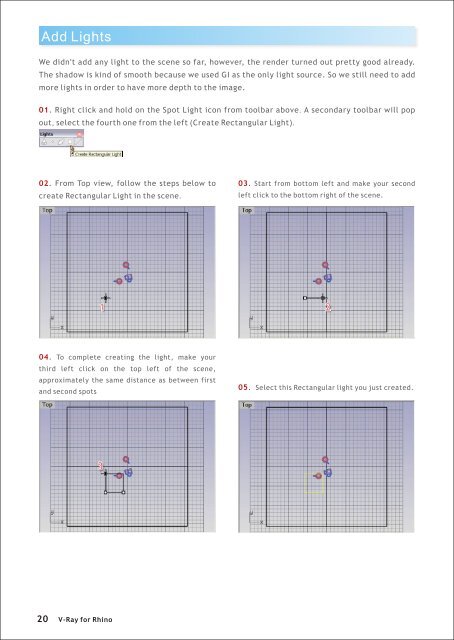You also want an ePaper? Increase the reach of your titles
YUMPU automatically turns print PDFs into web optimized ePapers that Google loves.
Add Lights<br />
We didn't add any light to the scene so far, however, the render turned out pretty good already.<br />
The shadow is kind of smooth because we used GI as the only light source. So we still need to add<br />
more lights in order to have more depth to the image.<br />
01. Right click and hold on the Spot Light icon from toolbar above. A secondary toolbar will pop<br />
out, select the fourth one from the left (Create Rectangular Light).<br />
02. From Top view, follow the steps below to<br />
create Rectangular Light in the scene.<br />
03. Start from bottom left and make your second<br />
left click to the bottom right of the scene.<br />
04. To complete creating the light, make your<br />
third left click on the top left of the scene,<br />
approximately the same distance as between first<br />
and second spots<br />
05. Select this Rectangular light you just created.<br />
20<br />
V-<strong>Ray</strong> <strong>for</strong> <strong>Rhino</strong>