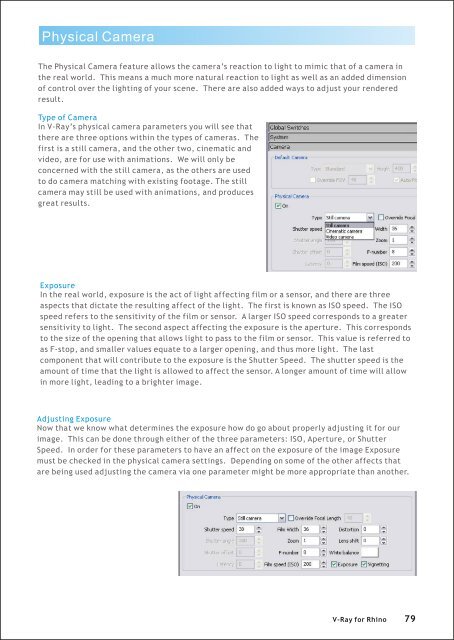Create successful ePaper yourself
Turn your PDF publications into a flip-book with our unique Google optimized e-Paper software.
Physical Camera<br />
The Physical Camera feature allows the camera’s reaction to light to mimic that of a camera in<br />
the real world. This means a much more natural reaction to light as well as an added dimension<br />
of control over the lighting of your scene. There are also added ways to adjust your rendered<br />
result.<br />
Type of Camera<br />
In V-<strong>Ray</strong>’s physical camera parameters you will see that<br />
there are three options within the types of cameras. The<br />
first is a still camera, and the other two, cinematic and<br />
video, are <strong>for</strong> use with animations. We will only be<br />
concerned with the still camera, as the others are used<br />
to do camera matching with existing footage. The still<br />
camera may still be used with animations, and produces<br />
great results.<br />
Exposure<br />
In the real world, exposure is the act of light affecting film or a sensor, and there are three<br />
aspects that dictate the resulting affect of the light. The first is known as ISO speed. The ISO<br />
speed refers to the sensitivity of the film or sensor. A larger ISO speed corresponds to a greater<br />
sensitivity to light. The second aspect affecting the exposure is the aperture. This corresponds<br />
to the size of the opening that allows light to pass to the film or sensor. This value is referred to<br />
as F-stop, and smaller values equate to a larger opening, and thus more light. The last<br />
component that will contribute to the exposure is the Shutter Speed. The shutter speed is the<br />
amount of time that the light is allowed to affect the sensor. A longer amount of time will allow<br />
in more light, leading to a brighter image.<br />
Adjusting Exposure<br />
Now that we know what determines the exposure how do go about properly adjusting it <strong>for</strong> our<br />
image. This can be done through either of the three parameters: ISO, Aperture, or Shutter<br />
Speed. In order <strong>for</strong> these parameters to have an affect on the exposure of the image Exposure<br />
must be checked in the physical camera settings. Depending on some of the other affects that<br />
are being used adjusting the camera via one parameter might be more appropriate than another.<br />
V-<strong>Ray</strong> <strong>for</strong> <strong>Rhino</strong> 79