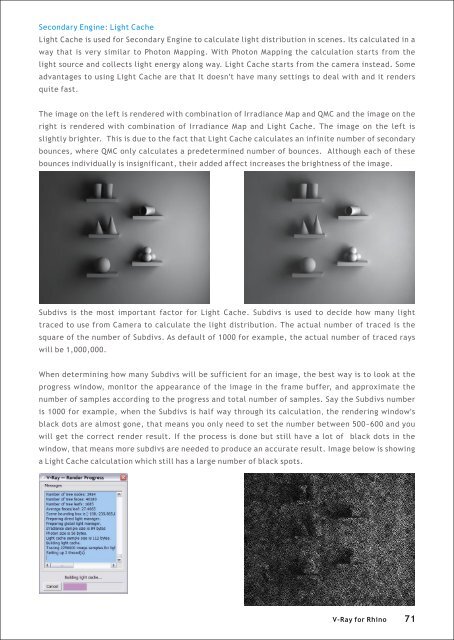You also want an ePaper? Increase the reach of your titles
YUMPU automatically turns print PDFs into web optimized ePapers that Google loves.
Secondary Engine: Light Cache<br />
Light Cache is used <strong>for</strong> Secondary Engine to calculate light distribution in scenes. Its calculated in a<br />
way that is very similar to Photon Mapping. With Photon Mapping the calculation starts from the<br />
light source and collects light energy along way. Light Cache starts from the camera instead. Some<br />
advantages to using Light Cache are that It doesn't have many settings to deal with and it renders<br />
quite fast.<br />
The image on the left is rendered with combination of Irradiance Map and QMC and the image on the<br />
right is rendered with combination of Irradiance Map and Light Cache. The image on the left is<br />
slightly brighter. This is due to the fact that Light Cache calculates an infinite number of secondary<br />
bounces, where QMC only calculates a predetermined number of bounces. Although each of these<br />
bounces individually is insignificant, their added affect increases the brightness of the image.<br />
Subdivs is the most important factor <strong>for</strong> Light Cache. Subdivs is used to decide how many light<br />
traced to use from Camera to calculate the light distribution. The actual number of traced is the<br />
square of the number of Subdivs. As default of 1000 <strong>for</strong> example, the actual number of traced rays<br />
will be 1,000,000.<br />
When determining how many Subdivs will be sufficient <strong>for</strong> an image, the best way is to look at the<br />
progress window, monitor the appearance of the image in the frame buffer, and approximate the<br />
number of samples according to the progress and total number of samples. Say the Subdivs number<br />
is 1000 <strong>for</strong> example, when the Subdivs is half way through its calculation, the rendering window's<br />
black dots are almost gone, that means you only need to set the number between 500~600 and you<br />
will get the correct render result. If the process is done but still have a lot of black dots in the<br />
window, that means more subdivs are needed to produce an accurate result. Image below is showing<br />
a Light Cache calculation which still has a large number of black spots.<br />
V-<strong>Ray</strong> <strong>for</strong> <strong>Rhino</strong> 71