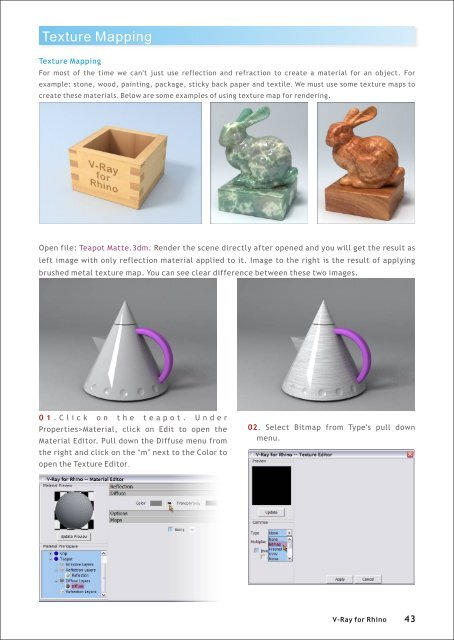Create successful ePaper yourself
Turn your PDF publications into a flip-book with our unique Google optimized e-Paper software.
Texture Mapping<br />
Texture Mapping<br />
For most of the time we can't just use reflection and refraction to create a material <strong>for</strong> an object. For<br />
example: stone, wood, painting, package, sticky back paper and textile. We must use some texture maps to<br />
create these materials. Below are some examples of using texture map <strong>for</strong> rendering.<br />
Open file: Teapot Matte.3dm. Render the scene directly after opened and you will get the result as<br />
left image with only reflection material applied to it. Image to the right is the result of applying<br />
brushed metal texture map. You can see clear difference between these two images.<br />
0 1 . C l i c k o n t h e t e a p o t . U n d e r<br />
Properties>Material, click on Edit to open the<br />
Material Editor. Pull down the Diffuse menu from<br />
the right and click on the “m” next to the Color to<br />
open the Texture Editor.<br />
02. Select Bitmap from Type's pull down<br />
menu.<br />
V-<strong>Ray</strong> <strong>for</strong> <strong>Rhino</strong> 43