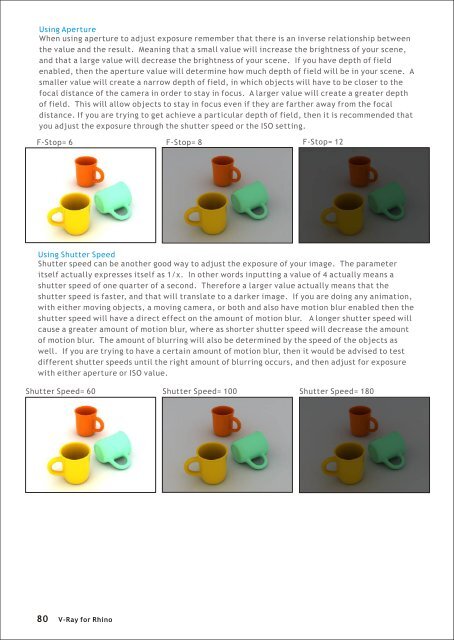You also want an ePaper? Increase the reach of your titles
YUMPU automatically turns print PDFs into web optimized ePapers that Google loves.
Using Aperture<br />
When using aperture to adjust exposure remember that there is an inverse relationship between<br />
the value and the result. Meaning that a small value will increase the brightness of your scene,<br />
and that a large value will decrease the brightness of your scene. If you have depth of field<br />
enabled, then the aperture value will determine how much depth of field will be in your scene. A<br />
smaller value will create a narrow depth of field, in which objects will have to be closer to the<br />
focal distance of the camera in order to stay in focus. A larger value will create a greater depth<br />
of field. This will allow objects to stay in focus even if they are farther away from the focal<br />
distance. If you are trying to get achieve a particular depth of field, then it is recommended that<br />
you adjust the exposure through the shutter speed or the ISO setting.<br />
F-Stop= 6 F-Stop= 8 F-Stop= 12<br />
Using Shutter Speed<br />
Shutter speed can be another good way to adjust the exposure of your image. The parameter<br />
itself actually expresses itself as 1/x. In other words inputting a value of 4 actually means a<br />
shutter speed of one quarter of a second. There<strong>for</strong>e a larger value actually means that the<br />
shutter speed is faster, and that will translate to a darker image. If you are doing any animation,<br />
with either moving objects, a moving camera, or both and also have motion blur enabled then the<br />
shutter speed will have a direct effect on the amount of motion blur. A longer shutter speed will<br />
cause a greater amount of motion blur, where as shorter shutter speed will decrease the amount<br />
of motion blur. The amount of blurring will also be determined by the speed of the objects as<br />
well. If you are trying to have a certain amount of motion blur, then it would be advised to test<br />
different shutter speeds until the right amount of blurring occurs, and then adjust <strong>for</strong> exposure<br />
with either aperture or ISO value.<br />
Shutter Speed= 60 Shutter Speed= 100 Shutter Speed= 180<br />
80<br />
V-<strong>Ray</strong> <strong>for</strong> <strong>Rhino</strong>