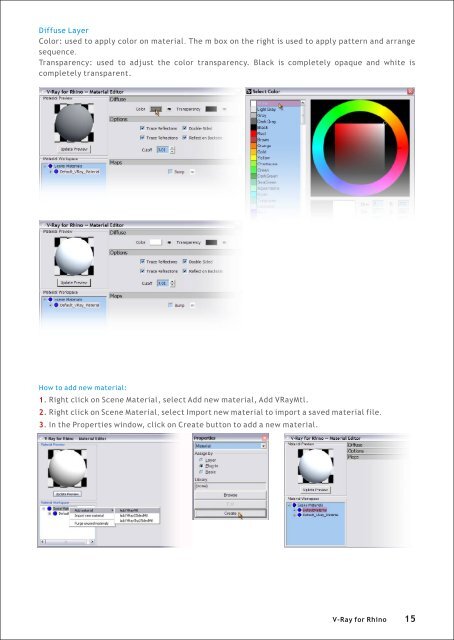You also want an ePaper? Increase the reach of your titles
YUMPU automatically turns print PDFs into web optimized ePapers that Google loves.
Diffuse Layer<br />
Color: used to apply color on material. The m box on the right is used to apply pattern and arrange<br />
sequence.<br />
Transparency: used to adjust the color transparency. Black is completely opaque and white is<br />
completely transparent.<br />
How to add new material:<br />
1. Right click on Scene Material, select Add new material, Add V<strong>Ray</strong>Mtl.<br />
2. Right click on Scene Material, select Import new material to import a saved material file.<br />
3. In the Properties window, click on Create button to add a new material.<br />
V-<strong>Ray</strong> <strong>for</strong> <strong>Rhino</strong> 15