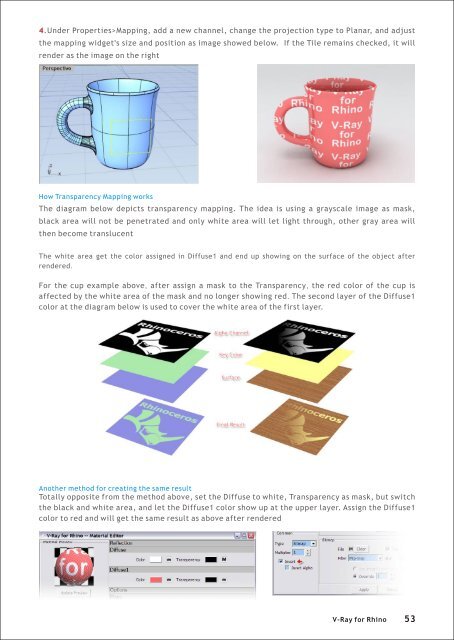Create successful ePaper yourself
Turn your PDF publications into a flip-book with our unique Google optimized e-Paper software.
4.Under Properties>Mapping, add a new channel, change the projection type to Planar, and adjust<br />
the mapping widget's size and position as image showed below. If the Tile remains checked, it will<br />
render as the image on the right<br />
How Transparency Mapping works<br />
The diagram below depicts transparency mapping. The idea is using a grayscale image as mask,<br />
black area will not be penetrated and only white area will let light through, other gray area will<br />
then become translucent<br />
The white area get the color assigned in Diffuse1 and end up showing on the surface of the object after<br />
rendered.<br />
For the cup example above, after assign a mask to the Transparency, the red color of the cup is<br />
affected by the white area of the mask and no longer showing red. The second layer of the Diffuse1<br />
color at the diagram below is used to cover the white area of the first layer.<br />
Another method <strong>for</strong> creating the same result<br />
Totally opposite from the method above, set the Diffuse to white, Transparency as mask, but switch<br />
the black and white area, and let the Diffuse1 color show up at the upper layer. Assign the Diffuse1<br />
color to red and will get the same result as above after rendered<br />
V-<strong>Ray</strong> <strong>for</strong> <strong>Rhino</strong> 53