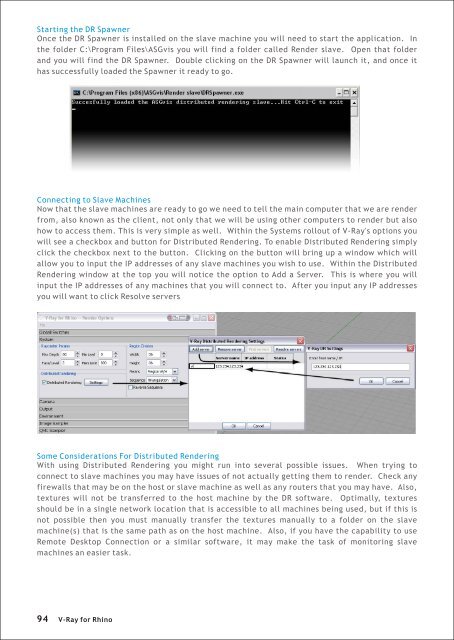Create successful ePaper yourself
Turn your PDF publications into a flip-book with our unique Google optimized e-Paper software.
Starting the DR Spawner<br />
Once the DR Spawner is installed on the slave machine you will need to start the application. In<br />
the folder C:\Program Files\ASGvis you will find a folder called Render slave. Open that folder<br />
and you will find the DR Spawner. Double clicking on the DR Spawner will launch it, and once it<br />
has successfully loaded the Spawner it ready to go.<br />
Connecting to Slave Machines<br />
Now that the slave machines are ready to go we need to tell the main computer that we are render<br />
from, also known as the client, not only that we will be using other computers to render but also<br />
how to access them. This is very simple as well. Within the Systems rollout of V-<strong>Ray</strong>'s options you<br />
will see a checkbox and button <strong>for</strong> Distributed Rendering. To enable Distributed Rendering simply<br />
click the checkbox next to the button. Clicking on the button will bring up a window which will<br />
allow you to input the IP addresses of any slave machines you wish to use. Within the Distributed<br />
Rendering window at the top you will notice the option to Add a Server. This is where you will<br />
input the IP addresses of any machines that you will connect to. After you input any IP addresses<br />
you will want to click Resolve servers<br />
Some Considerations For Distributed Rendering<br />
With using Distributed Rendering you might run into several possible issues. When trying to<br />
connect to slave machines you may have issues of not actually getting them to render. Check any<br />
firewalls that may be on the host or slave machine as well as any routers that you may have. Also,<br />
textures will not be transferred to the host machine by the DR software. Optimally, textures<br />
should be in a single network location that is accessible to all machines being used, but if this is<br />
not possible then you must manually transfer the textures manually to a folder on the slave<br />
machine(s) that is the same path as on the host machine. Also, if you have the capability to use<br />
Remote Desktop Connection or a similar software, it may make the task of monitoring slave<br />
machines an easier task.<br />
94<br />
V-<strong>Ray</strong> <strong>for</strong> <strong>Rhino</strong>