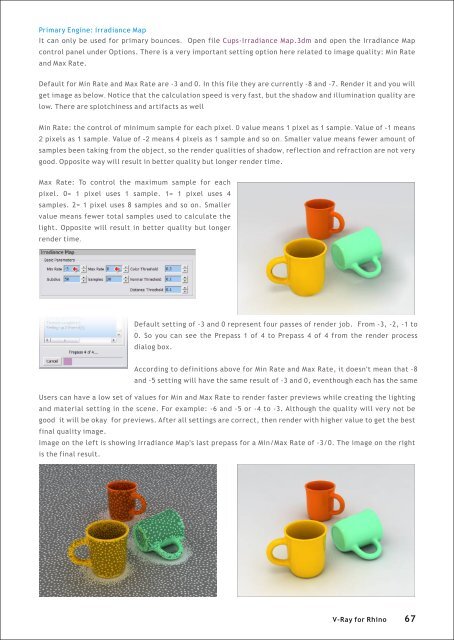You also want an ePaper? Increase the reach of your titles
YUMPU automatically turns print PDFs into web optimized ePapers that Google loves.
Primary Engine: Irradiance Map<br />
It can only be used <strong>for</strong> primary bounces. Open file Cups-Irradiance Map.3dm and open the Irradiance Map<br />
control panel under Options. There is a very important setting option here related to image quality: Min Rate<br />
and Max Rate.<br />
Default <strong>for</strong> Min Rate and Max Rate are -3 and 0. In this file they are currently -8 and -7. Render it and you will<br />
get image as below. Notice that the calculation speed is very fast, but the shadow and illumination quality are<br />
low. There are splotchiness and artifacts as well<br />
Min Rate: the control of minimum sample <strong>for</strong> each pixel. 0 value means 1 pixel as 1 sample. Value of -1 means<br />
2 pixels as 1 sample. Value of -2 means 4 pixels as 1 sample and so on. Smaller value means fewer amount of<br />
samples been taking from the object, so the render qualities of shadow, reflection and refraction are not very<br />
good. Opposite way will result in better quality but longer render time.<br />
Max Rate: To control the maximum sample <strong>for</strong> each<br />
pixel. 0= 1 pixel uses 1 sample. 1= 1 pixel uses 4<br />
samples. 2= 1 pixel uses 8 samples and so on. Smaller<br />
value means fewer total samples used to calculate the<br />
light. Opposite will result in better quality but longer<br />
render time.<br />
Default setting of -3 and 0 represent four passes of render job. From -3, -2, -1 to<br />
0. So you can see the Prepass 1 of 4 to Prepass 4 of 4 from the render process<br />
dialog box.<br />
According to definitions above <strong>for</strong> Min Rate and Max Rate, it doesn't mean that -8<br />
and -5 setting will have the same result of -3 and 0, eventhough each has the same<br />
Users can have a low set of values <strong>for</strong> Min and Max Rate to render faster previews while creating the lighting<br />
and material setting in the scene. For example: -6 and -5 or -4 to -3. Although the quality will very not be<br />
good it will be okay <strong>for</strong> previews. After all settings are correct, then render with higher value to get the best<br />
final quality image.<br />
Image on the left is showing Irradiance Map's last prepass <strong>for</strong> a Min/Max Rate of -3/0. The image on the right<br />
is the final result.<br />
V-<strong>Ray</strong> <strong>for</strong> <strong>Rhino</strong> 67