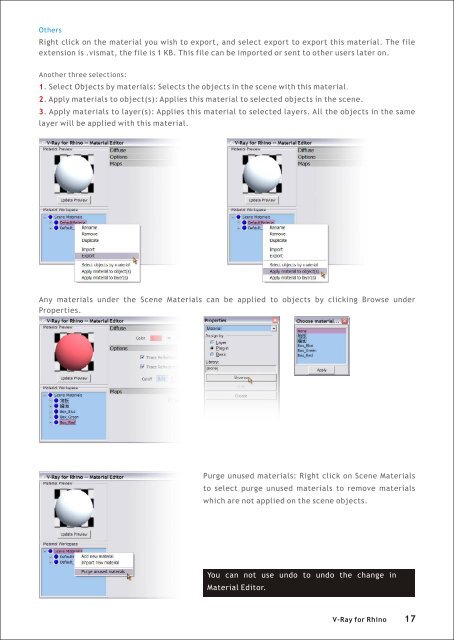You also want an ePaper? Increase the reach of your titles
YUMPU automatically turns print PDFs into web optimized ePapers that Google loves.
Others<br />
Right click on the material you wish to export, and select export to export this material. The file<br />
extension is .vismat, the file is 1 KB. This file can be imported or sent to other users later on.<br />
Another three selections:<br />
1. Select Objects by materials: Selects the objects in the scene with this material.<br />
2. Apply materials to object(s): Applies this material to selected objects in the scene.<br />
3. Apply materials to layer(s): Applies this material to selected layers. All the objects in the same<br />
layer will be applied with this material.<br />
Any materials under the Scene Materials can be applied to objects by clicking Browse under<br />
Properties.<br />
Purge unused materials: Right click on Scene Materials<br />
to select purge unused materials to remove materials<br />
which are not applied on the scene objects.<br />
You can not use undo to undo the change in<br />
Material Editor.<br />
V-<strong>Ray</strong> <strong>for</strong> <strong>Rhino</strong> 17