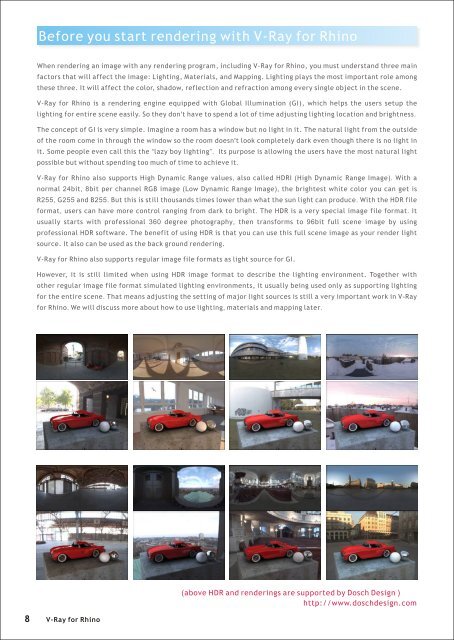You also want an ePaper? Increase the reach of your titles
YUMPU automatically turns print PDFs into web optimized ePapers that Google loves.
Be<strong>for</strong>e you start rendering with V-<strong>Ray</strong> <strong>for</strong> <strong>Rhino</strong><br />
When rendering an image with any rendering program, including V-<strong>Ray</strong> <strong>for</strong> <strong>Rhino</strong>, you must understand three main<br />
factors that will affect the image: Lighting, Materials, and Mapping. Lighting plays the most important role among<br />
these three. It will affect the color, shadow, reflection and refraction among every single object in the scene.<br />
V-<strong>Ray</strong> <strong>for</strong> <strong>Rhino</strong> is a rendering engine equipped with Global Illumination (GI), which helps the users setup the<br />
lighting <strong>for</strong> entire scene easily. So they don't have to spend a lot of time adjusting lighting location and brightness.<br />
The concept of GI is very simple. Imagine a room has a window but no light in it. The natural light from the outside<br />
of the room come in through the window so the room doesn't look completely dark even though there is no light in<br />
it. Some people even call this the “lazy boy lighting”. Its purpose is allowing the users have the most natural light<br />
possible but without spending too much of time to achieve it.<br />
V-<strong>Ray</strong> <strong>for</strong> <strong>Rhino</strong> also supports High Dynamic Range values, also called HDRI (High Dynamic Range Image). With a<br />
normal 24bit, 8bit per channel RGB image (Low Dynamic Range Image), the brightest white color you can get is<br />
R255, G255 and B255. But this is still thousands times lower than what the sun light can produce. With the HDR file<br />
<strong>for</strong>mat, users can have more control ranging from dark to bright. The HDR is a very special image file <strong>for</strong>mat. It<br />
usually starts with professional 360 degree photography, then trans<strong>for</strong>ms to 96bit full scene image by using<br />
professional HDR software. The benefit of using HDR is that you can use this full scene image as your render light<br />
source. It also can be used as the back ground rendering.<br />
V-<strong>Ray</strong> <strong>for</strong> <strong>Rhino</strong> also supports regular image file <strong>for</strong>mats as light source <strong>for</strong> GI.<br />
However, it is still limited when using HDR image <strong>for</strong>mat to describe the lighting environment. Together with<br />
other regular image file <strong>for</strong>mat simulated lighting environments, it usually being used only as supporting lighting<br />
<strong>for</strong> the entire scene. That means adjusting the setting of major light sources is still a very important work in V-<strong>Ray</strong><br />
<strong>for</strong> <strong>Rhino</strong>. We will discuss more about how to use lighting, materials and mapping later.<br />
(above HDR and renderings are supported by Dosch Design )<br />
http://www.doschdesign.com<br />
8<br />
V-<strong>Ray</strong> <strong>for</strong> <strong>Rhino</strong>