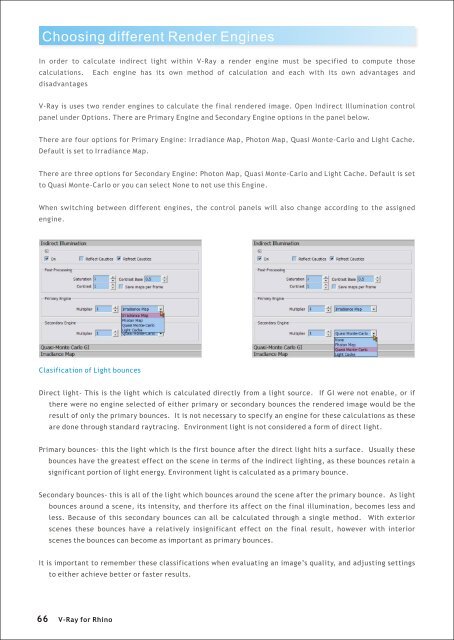You also want an ePaper? Increase the reach of your titles
YUMPU automatically turns print PDFs into web optimized ePapers that Google loves.
Choosing different Render Engines<br />
In order to calculate indirect light within V-<strong>Ray</strong> a render engine must be specified to compute those<br />
calculations. Each engine has its own method of calculation and each with its own advantages and<br />
disadvantages<br />
V-<strong>Ray</strong> is uses two render engines to calculate the final rendered image. Open Indirect Illumination control<br />
panel under Options. There are Primary Engine and Secondary Engine options in the panel below.<br />
There are four options <strong>for</strong> Primary Engine: Irradiance Map, Photon Map, Quasi Monte-Carlo and Light Cache.<br />
Default is set to Irradiance Map.<br />
There are three options <strong>for</strong> Secondary Engine: Photon Map, Quasi Monte-Carlo and Light Cache. Default is set<br />
to Quasi Monte-Carlo or you can select None to not use this Engine.<br />
When switching between different engines, the control panels will also change according to the assigned<br />
engine.<br />
Clasification of Light bounces<br />
Direct light- This is the light which is calculated directly from a light source. If GI were not enable, or if<br />
there were no engine selected of either primary or secondary bounces the rendered image would be the<br />
result of only the primary bounces. It is not necessary to specify an engine <strong>for</strong> these calculations as these<br />
are done through standard raytracing. Environment light is not considered a <strong>for</strong>m of direct light.<br />
Primary bounces- this the light which is the first bounce after the direct light hits a surface. Usually these<br />
bounces have the greatest effect on the scene in terms of the indirect lighting, as these bounces retain a<br />
significant portion of light energy. Environment light is calculated as a primary bounce.<br />
Secondary bounces- this is all of the light which bounces around the scene after the primary bounce. As light<br />
bounces around a scene, its intensity, and ther<strong>for</strong>e its affect on the final illumination, becomes less and<br />
less. Because of this secondary bounces can all be calculated through a single method. With exterior<br />
scenes these bounces have a relatively insignificant effect on the final result, however with interior<br />
scenes the bounces can become as important as primary bounces.<br />
It is important to remember these classifications when evaluating an image’s quality, and adjusting settings<br />
to either achieve better or faster results.<br />
66<br />
V-<strong>Ray</strong> <strong>for</strong> <strong>Rhino</strong>