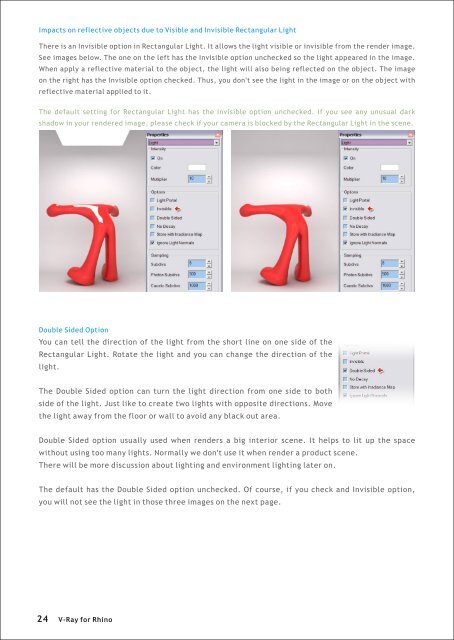You also want an ePaper? Increase the reach of your titles
YUMPU automatically turns print PDFs into web optimized ePapers that Google loves.
Impacts on reflective objects due to Visible and Invisible Rectangular Light<br />
There is an Invisible option in Rectangular Light. It allows the light visible or invisible from the render image.<br />
See images below. The one on the left has the Invisible option unchecked so the light appeared in the image.<br />
When apply a reflective material to the object, the light will also being reflected on the object. The image<br />
on the right has the Invisible option checked. Thus, you don't see the light in the image or on the object with<br />
reflective material applied to it.<br />
The default setting <strong>for</strong> Rectangular Light has the Invisible option unchecked. If you see any unusual dark<br />
shadow in your rendered image, please check if your camera is blocked by the Rectangular Light in the scene.<br />
Double Sided Option<br />
You can tell the direction of the light from the short line on one side of the<br />
Rectangular Light. Rotate the light and you can change the direction of the<br />
light.<br />
The Double Sided option can turn the light direction from one side to both<br />
side of the light. Just like to create two lights with opposite directions. Move<br />
the light away from the floor or wall to avoid any black out area.<br />
Double Sided option usually used when renders a big interior scene. It helps to lit up the space<br />
without using too many lights. Normally we don't use it when render a product scene.<br />
There will be more discussion about lighting and environment lighting later on.<br />
The default has the Double Sided option unchecked. Of course, if you check and Invisible option,<br />
you will not see the light in those three images on the next page.<br />
24<br />
V-<strong>Ray</strong> <strong>for</strong> <strong>Rhino</strong>