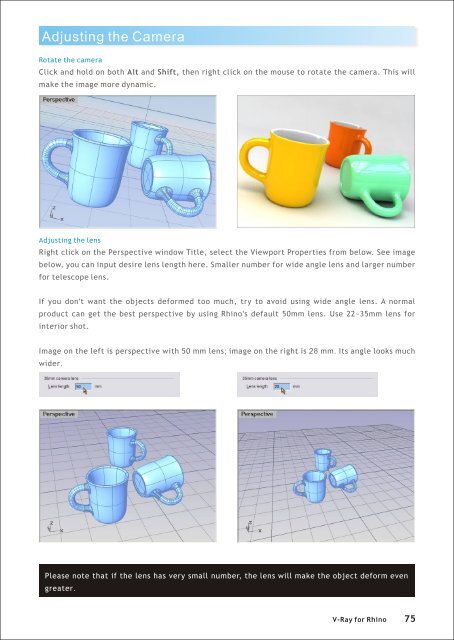You also want an ePaper? Increase the reach of your titles
YUMPU automatically turns print PDFs into web optimized ePapers that Google loves.
Adjusting the Camera<br />
Rotate the camera<br />
Click and hold on both Alt and Shift, then right click on the mouse to rotate the camera. This will<br />
make the image more dynamic.<br />
Adjusting the lens<br />
Right click on the Perspective window Title, select the Viewport Properties from below. See image<br />
below, you can input desire lens length here. Smaller number <strong>for</strong> wide angle lens and larger number<br />
<strong>for</strong> telescope lens.<br />
If you don't want the objects de<strong>for</strong>med too much, try to avoid using wide angle lens. A normal<br />
product can get the best perspective by using <strong>Rhino</strong>'s default 50mm lens. Use 22~35mm lens <strong>for</strong><br />
interior shot.<br />
Image on the left is perspective with 50 mm lens; image on the right is 28 mm. Its angle looks much<br />
wider.<br />
Please note that if the lens has very small number, the lens will make the object de<strong>for</strong>m even<br />
greater.<br />
V-<strong>Ray</strong> <strong>for</strong> <strong>Rhino</strong> 75