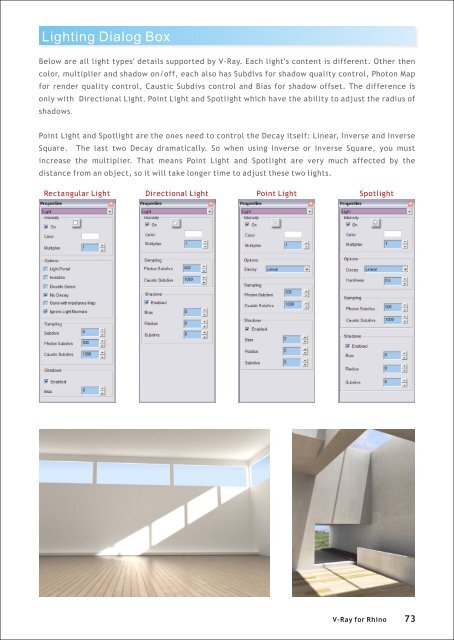Create successful ePaper yourself
Turn your PDF publications into a flip-book with our unique Google optimized e-Paper software.
Lighting Dialog Box<br />
Below are all light types' details supported by V-<strong>Ray</strong>. Each light's content is different. Other then<br />
color, multiplier and shadow on/off, each also has Subdivs <strong>for</strong> shadow quality control, Photon Map<br />
<strong>for</strong> render quality control, Caustic Subdivs control and Bias <strong>for</strong> shadow offset. The difference is<br />
only with Directional Light, Point Light and Spotlight which have the ability to adjust the radius of<br />
shadows.<br />
Point Light and Spotlight are the ones need to control the Decay itself: Linear, Inverse and Inverse<br />
Square. The last two Decay dramatically. So when using Inverse or Inverse Square, you must<br />
increase the multiplier. That means Point Light and Spotlight are very much affected by the<br />
distance from an object, so it will take longer time to adjust these two lights.<br />
Rectangular Light<br />
Directional Light<br />
Point Light<br />
Spotlight<br />
V-<strong>Ray</strong> <strong>for</strong> <strong>Rhino</strong> 73