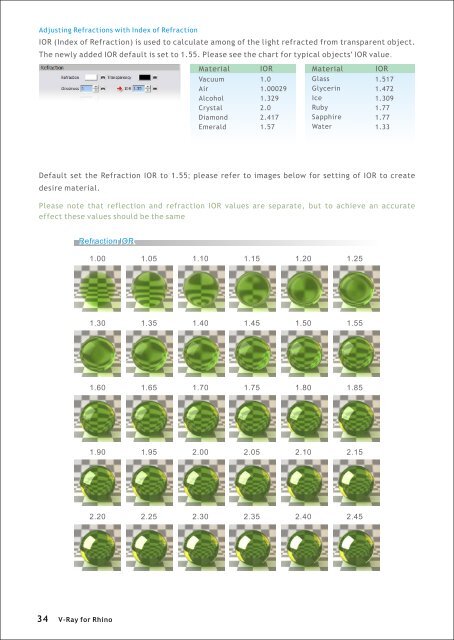Create successful ePaper yourself
Turn your PDF publications into a flip-book with our unique Google optimized e-Paper software.
Adjusting Refractions with Index of Refraction<br />
IOR (Index of Refraction) is used to calculate among of the light refracted from transparent object.<br />
The newly added IOR default is set to 1.55. Please see the chart <strong>for</strong> typical objects' IOR value.<br />
Material<br />
IOR<br />
Material<br />
IOR<br />
Vacuum<br />
Air<br />
Alcohol<br />
Crystal<br />
Diamond<br />
Emerald<br />
1.0<br />
1.00029<br />
1.329<br />
2.0<br />
2.417<br />
1.57<br />
Glass<br />
Glycerin<br />
Ice<br />
Ruby<br />
Sapphire<br />
Water<br />
1.517<br />
1.472<br />
1.309<br />
1.77<br />
1.77<br />
1.33<br />
Default set the Refraction IOR to 1.55; please refer to images below <strong>for</strong> setting of IOR to create<br />
desire material.<br />
Please note that reflection and refraction IOR values are separate, but to achieve an accurate<br />
effect these values should be the same<br />
Refraction IOR<br />
1.00<br />
1.05<br />
1.10<br />
1.15<br />
1.20<br />
1.25<br />
1.30<br />
1.35<br />
1.40<br />
1.45<br />
1.50<br />
1.55<br />
1.60<br />
1.65<br />
1.70<br />
1.75<br />
1.80<br />
1.85<br />
1.90<br />
1.95<br />
2.00<br />
2.05<br />
2.10<br />
2.15<br />
2.20<br />
2.25<br />
2.30<br />
2.35<br />
2.40<br />
2.45<br />
34<br />
V-<strong>Ray</strong> <strong>for</strong> <strong>Rhino</strong>