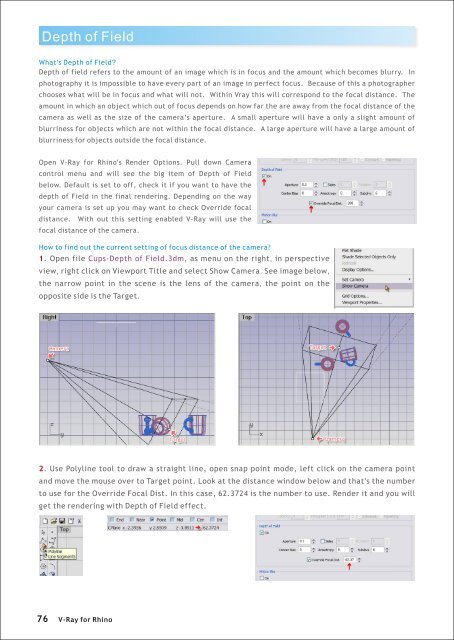Create successful ePaper yourself
Turn your PDF publications into a flip-book with our unique Google optimized e-Paper software.
Depth of Field<br />
What's Depth of Field?<br />
Depth of field refers to the amount of an image which is in focus and the amount which becomes blurry. In<br />
photography it is impossible to have every part of an image in perfect focus. Because of this a photographer<br />
chooses what will be in focus and what will not. Within Vray this will correspond to the focal distance. The<br />
amount in which an object which out of focus depends on how far the are away from the focal distance of the<br />
camera as well as the size of the camera’s aperture. A small aperture will have a only a slight amount of<br />
blurriness <strong>for</strong> objects which are not within the focal distance. A large aperture will have a large amount of<br />
blurriness <strong>for</strong> objects outside the focal distance.<br />
Open V-<strong>Ray</strong> <strong>for</strong> <strong>Rhino</strong>'s Render Options. Pull down Camera<br />
control menu and will see the big item of Depth of Field<br />
below. Default is set to off, check it if you want to have the<br />
depth of Field in the final rendering. Depending on the way<br />
your camera is set up you may want to check Override focal<br />
distance. With out this setting enabled V-<strong>Ray</strong> will use the<br />
focal distance of the camera.<br />
How to find out the current setting of focus distance of the camera?<br />
1. Open file Cups-Depth of Field.3dm, as menu on the right, in perspective<br />
view, right click on Viewport Title and select Show Camera. See image below,<br />
the narrow point in the scene is the lens of the camera, the point on the<br />
opposite side is the Target.<br />
2. Use Polyline tool to draw a straight line, open snap point mode, left click on the camera point<br />
and move the mouse over to Target point. Look at the distance window below and that's the number<br />
to use <strong>for</strong> the Override Focal Dist. In this case, 62.3724 is the number to use. Render it and you will<br />
get the rendering with Depth of Field effect.<br />
76<br />
V-<strong>Ray</strong> <strong>for</strong> <strong>Rhino</strong>