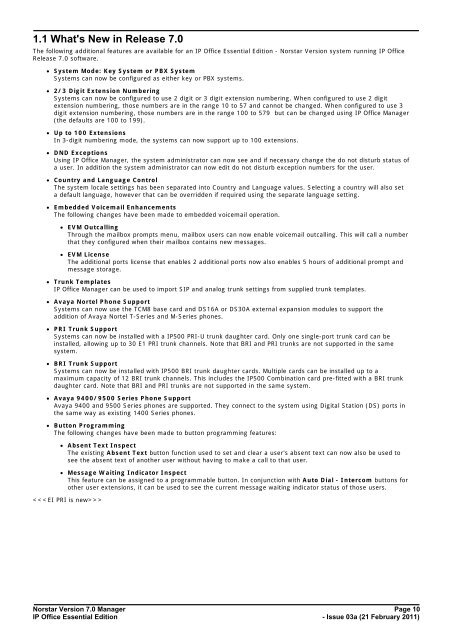Norstar Version - IP Office Info
Norstar Version - IP Office Info
Norstar Version - IP Office Info
Create successful ePaper yourself
Turn your PDF publications into a flip-book with our unique Google optimized e-Paper software.
1.1 What's New in Release 7.0<br />
The following additional features are available for an <strong>IP</strong> <strong>Office</strong> Essential Edition - <strong>Norstar</strong> <strong>Version</strong> system running <strong>IP</strong> <strong>Office</strong><br />
Release 7.0 software.<br />
· System Mode: Key System or PBX System<br />
Systems can now be configured as either key or PBX systems.<br />
· 2/3 Digit Extension Numbering<br />
Systems can now be configured to use 2 digit or 3 digit extension numbering. When configured to use 2 digit<br />
extension numbering, those numbers are in the range 10 to 57 and cannot be changed. When configured to use 3<br />
digit extension numbering, those numbers are in the range 100 to 579 but can be changed using <strong>IP</strong> <strong>Office</strong> Manager<br />
(the defaults are 100 to 199).<br />
· Up to 100 Extensions<br />
In 3-digit numbering mode, the systems can now support up to 100 extensions.<br />
· DND Exceptions<br />
Using <strong>IP</strong> <strong>Office</strong> Manager, the system administrator can now see and if necessary change the do not disturb status of<br />
a user. In addition the system administrator can now edit do not disturb exception numbers for the user.<br />
· Country and Language Control<br />
The system locale settings has been separated into Country and Language values. Selecting a country will also set<br />
a default language, however that can be overridden if required using the separate language setting.<br />
· Embedded Voicemail Enhancements<br />
The following changes have been made to embedded voicemail operation.<br />
· EVM Outcalling<br />
Through the mailbox prompts menu, mailbox users can now enable voicemail outcalling. This will call a number<br />
that they configured when their mailbox contains new messages.<br />
· EVM License<br />
The additional ports license that enables 2 additional ports now also enables 5 hours of additional prompt and<br />
message storage.<br />
· Trunk Templates<br />
<strong>IP</strong> <strong>Office</strong> Manager can be used to import S<strong>IP</strong> and analog trunk settings from supplied trunk templates.<br />
· Avaya Nortel Phone Support<br />
Systems can now use the TCM8 base card and DS16A or DS30A external expansion modules to support the<br />
addition of Avaya Nortel T-Series and M-Series phones.<br />
· PRI Trunk Support<br />
Systems can now be installed with a <strong>IP</strong>500 PRI-U trunk daughter card. Only one single-port trunk card can be<br />
installed, allowing up to 30 E1 PRI trunk channels. Note that BRI and PRI trunks are not supported in the same<br />
system.<br />
· BRI Trunk Support<br />
Systems can now be installed with <strong>IP</strong>500 BRI trunk daughter cards. Multiple cards can be installed up to a<br />
maximum capacity of 12 BRI trunk channels. This includes the <strong>IP</strong>500 Combination card pre-fitted with a BRI trunk<br />
daughter card. Note that BRI and PRI trunks are not supported in the same system.<br />
· Avaya 9400/9500 Series Phone Support<br />
Avaya 9400 and 9500 Series phones are supported. They connect to the system using Digital Station (DS) ports in<br />
the same way as existing 1400 Series phones.<br />
· Button Programming<br />
The following changes have been made to button programming features:<br />
· Absent Text Inspect<br />
The existing Absent Text button function used to set and clear a user's absent text can now also be used to<br />
see the absent text of another user without having to make a call to that user.<br />
· Message Waiting Indicator Inspect<br />
This feature can be assigned to a programmable button. In conjunction with Auto Dial - Intercom buttons for<br />
other user extensions, it can be used to see the current message waiting indicator status of those users.<br />
<br />
<strong>Norstar</strong> <strong>Version</strong> 7.0 Manager Page 10<br />
<strong>IP</strong> <strong>Office</strong> Essential Edition<br />
- Issue 03a (21 February 2011)