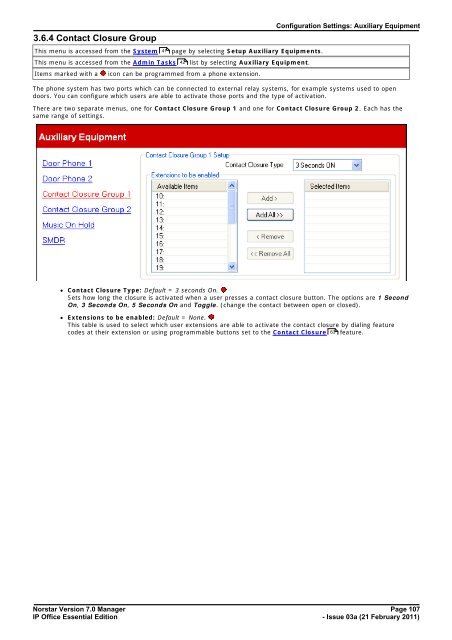Norstar Version - IP Office Info
Norstar Version - IP Office Info
Norstar Version - IP Office Info
You also want an ePaper? Increase the reach of your titles
YUMPU automatically turns print PDFs into web optimized ePapers that Google loves.
3.6.4 Contact Closure Group<br />
This menu is accessed from the System 41 page by selecting Setup Auxiliary Equipments.<br />
This menu is accessed from the Admin Tasks 42 list by selecting Auxiliary Equipment.<br />
Items marked with a<br />
icon can be programmed from a phone extension.<br />
Configuration Settings: Auxiliary Equipment<br />
The phone system has two ports which can be connected to external relay systems, for example systems used to open<br />
doors. You can configure which users are able to activate those ports and the type of activation.<br />
There are two separate menus, one for Contact Closure Group 1 and one for Contact Closure Group 2. Each has the<br />
same range of settings.<br />
· Contact Closure Type: Default = 3 seconds On.<br />
Sets how long the closure is activated when a user presses a contact closure button. The options are 1 Second<br />
On, 3 Seconds On, 5 Seconds On and Toggle. (change the contact between open or closed).<br />
· Extensions to be enabled: Default = None.<br />
This table is used to select which user extensions are able to activate the contact closure by dialing feature<br />
codes at their extension or using programmable buttons set to the Contact Closure 63 feature.<br />
<strong>Norstar</strong> <strong>Version</strong> 7.0 Manager Page 107<br />
<strong>IP</strong> <strong>Office</strong> Essential Edition<br />
- Issue 03a (21 February 2011)