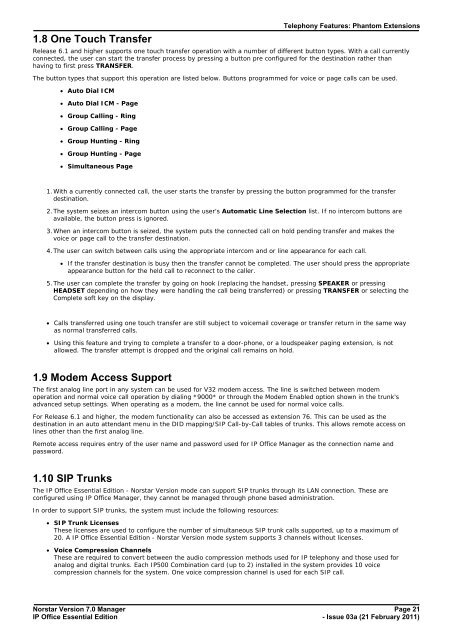Norstar Version - IP Office Info
Norstar Version - IP Office Info
Norstar Version - IP Office Info
Create successful ePaper yourself
Turn your PDF publications into a flip-book with our unique Google optimized e-Paper software.
1.8 One Touch Transfer<br />
Telephony Features: Phantom Extensions<br />
Release 6.1 and higher supports one touch transfer operation with a number of different button types. With a call currently<br />
connected, the user can start the transfer process by pressing a button pre configured for the destination rather than<br />
having to first press TRANSFER.<br />
The button types that support this operation are listed below. Buttons programmed for voice or page calls can be used.<br />
· Auto Dial ICM<br />
· Auto Dial ICM - Page<br />
· Group Calling - Ring<br />
· Group Calling - Page<br />
· Group Hunting - Ring<br />
· Group Hunting - Page<br />
· Simultaneous Page<br />
1. With a currently connected call, the user starts the transfer by pressing the button programmed for the transfer<br />
destination.<br />
2. The system seizes an intercom button using the user's Automatic Line Selection list. If no intercom buttons are<br />
available, the button press is ignored.<br />
3. When an intercom button is seized, the system puts the connected call on hold pending transfer and makes the<br />
voice or page call to the transfer destination.<br />
4. The user can switch between calls using the appropriate intercom and or line appearance for each call.<br />
· If the transfer destination is busy then the transfer cannot be completed. The user should press the appropriate<br />
appearance button for the held call to reconnect to the caller.<br />
5. The user can complete the transfer by going on hook (replacing the handset, pressing SPEAKER or pressing<br />
HEADSET depending on how they were handling the call being transferred) or pressing TRANSFER or selecting the<br />
Complete soft key on the display.<br />
· Calls transferred using one touch transfer are still subject to voicemail coverage or transfer return in the same way<br />
as normal transferred calls.<br />
· Using this feature and trying to complete a transfer to a door-phone, or a loudspeaker paging extension, is not<br />
allowed. The transfer attempt is dropped and the original call remains on hold.<br />
1.9 Modem Access Support<br />
The first analog line port in any system can be used for V32 modem access. The line is switched between modem<br />
operation and normal voice call operation by dialing *9000* or through the Modem Enabled option shown in the trunk's<br />
advanced setup settings. When operating as a modem, the line cannot be used for normal voice calls.<br />
For Release 6.1 and higher, the modem functionality can also be accessed as extension 76. This can be used as the<br />
destination in an auto attendant menu in the DID mapping/S<strong>IP</strong> Call-by-Call tables of trunks. This allows remote access on<br />
lines other than the first analog line.<br />
Remote access requires entry of the user name and password used for <strong>IP</strong> <strong>Office</strong> Manager as the connection name and<br />
password.<br />
1.10 S<strong>IP</strong> Trunks<br />
The <strong>IP</strong> <strong>Office</strong> Essential Edition - <strong>Norstar</strong> <strong>Version</strong> mode can support S<strong>IP</strong> trunks through its LAN connection. These are<br />
configured using <strong>IP</strong> <strong>Office</strong> Manager, they cannot be managed through phone based administration.<br />
In order to support S<strong>IP</strong> trunks, the system must include the following resources:<br />
· S<strong>IP</strong> Trunk Licenses<br />
These licenses are used to configure the number of simultaneous S<strong>IP</strong> trunk calls supported, up to a maximum of<br />
20. A <strong>IP</strong> <strong>Office</strong> Essential Edition - <strong>Norstar</strong> <strong>Version</strong> mode system supports 3 channels without licenses.<br />
· Voice Compression Channels<br />
These are required to convert between the audio compression methods used for <strong>IP</strong> telephony and those used for<br />
analog and digital trunks. Each <strong>IP</strong>500 Combination card (up to 2) installed in the system provides 10 voice<br />
compression channels for the system. One voice compression channel is used for each S<strong>IP</strong> call.<br />
<strong>Norstar</strong> <strong>Version</strong> 7.0 Manager Page 21<br />
<strong>IP</strong> <strong>Office</strong> Essential Edition<br />
- Issue 03a (21 February 2011)