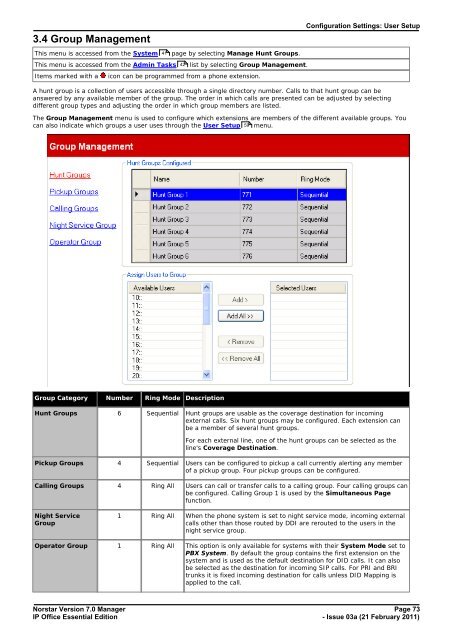Norstar Version - IP Office Info
Norstar Version - IP Office Info
Norstar Version - IP Office Info
Create successful ePaper yourself
Turn your PDF publications into a flip-book with our unique Google optimized e-Paper software.
3.4 Group Management<br />
This menu is accessed from the System 41 page by selecting Manage Hunt Groups.<br />
This menu is accessed from the Admin Tasks 42 list by selecting Group Management.<br />
Items marked with a<br />
icon can be programmed from a phone extension.<br />
Configuration Settings: User Setup<br />
A hunt group is a collection of users accessible through a single directory number. Calls to that hunt group can be<br />
answered by any available member of the group. The order in which calls are presented can be adjusted by selecting<br />
different group types and adjusting the order in which group members are listed.<br />
The Group Management menu is used to configure which extensions are members of the different available groups. You<br />
can also indicate which groups a user uses through the User Setup 59 menu.<br />
Group Category Number Ring Mode Description<br />
Hunt Groups 6 Sequential Hunt groups are usable as the coverage destination for incoming<br />
external calls. Six hunt groups may be configured. Each extension can<br />
be a member of several hunt groups.<br />
For each external line, one of the hunt groups can be selected as the<br />
line's Coverage Destination.<br />
Pickup Groups 4 Sequential Users can be configured to pickup a call currently alerting any member<br />
of a pickup group. Four pickup groups can be configured.<br />
Calling Groups 4 Ring All Users can call or transfer calls to a calling group. Four calling groups can<br />
be configured. Calling Group 1 is used by the Simultaneous Page<br />
function.<br />
Night Service<br />
Group<br />
1 Ring All When the phone system is set to night service mode, incoming external<br />
calls other than those routed by DDI are rerouted to the users in the<br />
night service group.<br />
Operator Group 1 Ring All This option is only available for systems with their System Mode set to<br />
PBX System. By default the group contains the first extension on the<br />
system and is used as the default destination for DID calls. It can also<br />
be selected as the destination for incoming S<strong>IP</strong> calls. For PRI and BRI<br />
trunks it is fixed incoming destination for calls unless DID Mapping is<br />
applied to the call.<br />
<strong>Norstar</strong> <strong>Version</strong> 7.0 Manager Page 73<br />
<strong>IP</strong> <strong>Office</strong> Essential Edition<br />
- Issue 03a (21 February 2011)