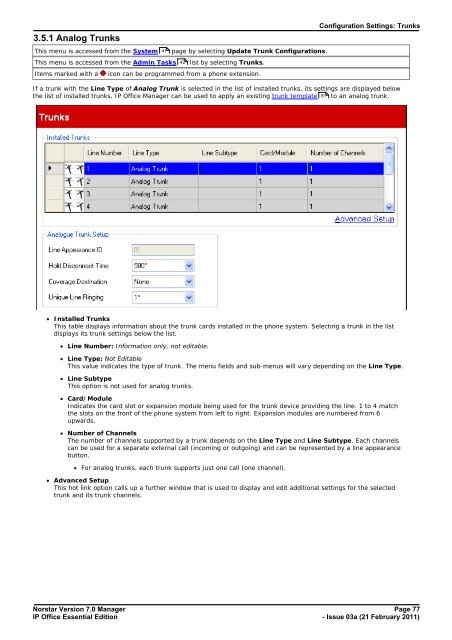Norstar Version - IP Office Info
Norstar Version - IP Office Info
Norstar Version - IP Office Info
Create successful ePaper yourself
Turn your PDF publications into a flip-book with our unique Google optimized e-Paper software.
3.5.1 Analog Trunks<br />
Configuration Settings: Trunks<br />
This menu is accessed from the System 41 page by selecting Update Trunk Configurations.<br />
This menu is accessed from the Admin Tasks 42 list by selecting Trunks.<br />
Items marked with a icon can be programmed from a phone extension.<br />
If a trunk with the Line Type of Analog Trunk is selected in the list of installed trunks, its settings are displayed below<br />
the list of installed trunks. <strong>IP</strong> <strong>Office</strong> Manager can be used to apply an existing trunk template 81 to an analog trunk.<br />
· Installed Trunks<br />
This table displays information about the trunk cards installed in the phone system. Selecting a trunk in the list<br />
displays its trunk settings below the list.<br />
· Line Number: <strong>Info</strong>rmation only, not editable.<br />
· Line Type: Not Editable<br />
This value indicates the type of trunk. The menu fields and sub-menus will vary depending on the Line Type.<br />
· Line Subtype<br />
This option is not used for analog trunks.<br />
· Card/Module<br />
Indicates the card slot or expansion module being used for the trunk device providing the line. 1 to 4 match<br />
the slots on the front of the phone system from left to right. Expansion modules are numbered from 6<br />
upwards.<br />
· Number of Channels<br />
The number of channels supported by a trunk depends on the Line Type and Line Subtype. Each channels<br />
can be used for a separate external call (incoming or outgoing) and can be represented by a line appearance<br />
button.<br />
· For analog trunks, each trunk supports just one call (one channel).<br />
· Advanced Setup<br />
This hot link option calls up a further window that is used to display and edit additional settings for the selected<br />
trunk and its trunk channels.<br />
<strong>Norstar</strong> <strong>Version</strong> 7.0 Manager Page 77<br />
<strong>IP</strong> <strong>Office</strong> Essential Edition<br />
- Issue 03a (21 February 2011)