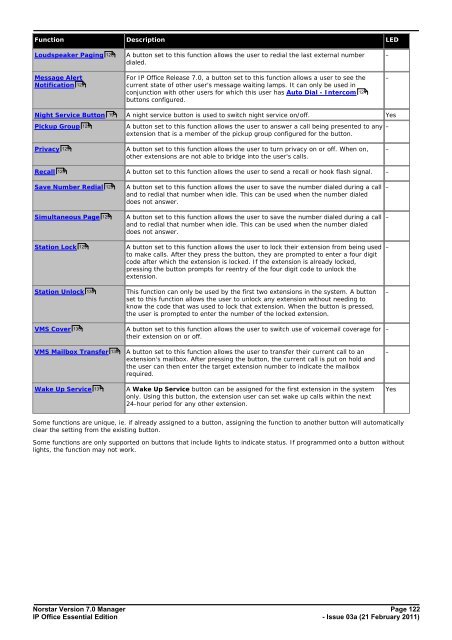Norstar Version - IP Office Info
Norstar Version - IP Office Info
Norstar Version - IP Office Info
Create successful ePaper yourself
Turn your PDF publications into a flip-book with our unique Google optimized e-Paper software.
Function Description LED<br />
Loudspeaker Paging 128<br />
Message Alert<br />
Notification 128<br />
A button set to this function allows the user to redial the last external number<br />
dialed.<br />
For <strong>IP</strong> <strong>Office</strong> Release 7.0, a button set to this function allows a user to see the<br />
current state of other user's message waiting lamps. It can only be used in<br />
conjunction with other users for which this user has Auto Dial - Intercom 124<br />
buttons configured.<br />
–<br />
–<br />
Night Service Button 19 A night service button is used to switch night service on/off. Yes<br />
Pickup Group 129<br />
A button set to this function allows the user to answer a call being presented to any<br />
extension that is a member of the pickup group configured for the button.<br />
–<br />
Privacy 129<br />
A button set to this function allows the user to turn privacy on or off. When on,<br />
other extensions are not able to bridge into the user's calls.<br />
–<br />
Recall 129<br />
A button set to this function allows the user to send a recall or hook flash signal. –<br />
Save Number Redial 129<br />
Simultaneous Page 129<br />
Station Lock 129<br />
Station Unlock 130<br />
VMS Cover 130<br />
VMS Mailbox Transfer 130<br />
Wake Up Service 131<br />
A button set to this function allows the user to save the number dialed during a call<br />
and to redial that number when idle. This can be used when the number dialed<br />
does not answer.<br />
A button set to this function allows the user to save the number dialed during a call<br />
and to redial that number when idle. This can be used when the number dialed<br />
does not answer.<br />
A button set to this function allows the user to lock their extension from being used<br />
to make calls. After they press the button, they are prompted to enter a four digit<br />
code after which the extension is locked. If the extension is already locked,<br />
pressing the button prompts for reentry of the four digit code to unlock the<br />
extension.<br />
This function can only be used by the first two extensions in the system. A button<br />
set to this function allows the user to unlock any extension without needing to<br />
know the code that was used to lock that extension. When the button is pressed,<br />
the user is prompted to enter the number of the locked extension.<br />
A button set to this function allows the user to switch use of voicemail coverage for<br />
their extension on or off.<br />
A button set to this function allows the user to transfer their current call to an<br />
extension's mailbox. After pressing the button, the current call is put on hold and<br />
the user can then enter the target extension number to indicate the mailbox<br />
required.<br />
A Wake Up Service button can be assigned for the first extension in the system<br />
only. Using this button, the extension user can set wake up calls within the next<br />
24-hour period for any other extension.<br />
–<br />
–<br />
–<br />
–<br />
–<br />
–<br />
Yes<br />
Some functions are unique, ie. if already assigned to a button, assigning the function to another button will automatically<br />
clear the setting from the existing button.<br />
Some functions are only supported on buttons that include lights to indicate status. If programmed onto a button without<br />
lights, the function may not work.<br />
<strong>Norstar</strong> <strong>Version</strong> 7.0 Manager Page 122<br />
<strong>IP</strong> <strong>Office</strong> Essential Edition<br />
- Issue 03a (21 February 2011)